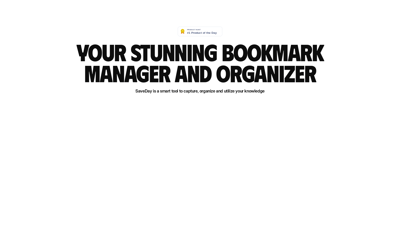SaveDay is an innovative bookmark manager designed to help users effortlessly capture, organize, and utilize their knowledge from the web. With its intuitive interface and powerful features, SaveDay allows you to save everything you find online with just one click, ensuring that you never lose track of important information again. Whether you're a student, a professional, or simply someone who loves to explore the internet, SaveDay is your go-to tool for managing bookmarks and enhancing productivity.
SaveDay
Features of SaveDay
1. Easy Capture
With SaveDay, capturing information from the web is a breeze. Just one click is all it takes to save articles, videos, and links directly to your account. This feature is perfect for busy professionals who need to gather resources quickly without interrupting their workflow.
2. Smart Organization
SaveDay automatically organizes your saved content, eliminating the hassle of manual labeling. This feature uses intelligent algorithms to categorize your bookmarks, making it easy to find what you need when you need it.
3. Powerful Search Functionality
Searching through your saved content is efficient and effective with SaveDay. You can quickly locate any information you've captured, allowing you to utilize your knowledge at its best. This is particularly useful for researchers and students who need to reference materials frequently.
4. Cross-Device Accessibility
Access your saved content from any device—be it your smartphone, tablet, or desktop. SaveDay ensures that your bookmarks are always at your fingertips, making it convenient to retrieve information on the go.
5. Privacy and Security
Your privacy is a top priority for SaveDay. The platform guarantees that your saved content is confidential and secure, with strict access controls in place to protect your data. You can rest assured that only you can access the information you've saved.
6. Multi-Platform Support
SaveDay is available as a web app, Chrome extension, and mobile app, ensuring that you can capture and organize your knowledge wherever you are. This flexibility makes it an ideal tool for users who switch between devices frequently.
7. Integration with Other Tools
SaveDay seamlessly integrates with various applications, enhancing its functionality. Whether you need to summarize articles or highlight important sections, SaveDay has the tools to support your productivity needs.
Frequently Asked Questions about SaveDay
What is the difference between SaveDay and Notion or other note-taking solutions?
SaveDay focuses on rapid information capture, allowing users to save important content quickly without navigating through multiple pages. Unlike traditional note-taking apps, SaveDay prioritizes efficiency and ease of use, making it ideal for users who need to gather resources swiftly.
Is there a fee to use SaveDay?
Currently, SaveDay offers free features on its Telegram and browser extensions. However, advanced features may be introduced in the future for premium users, providing even more value for those who need enhanced capabilities.
Is my saved content private and secure?
Absolutely! SaveDay prioritizes your privacy and ensures that all saved content remains confidential. The platform does not share your data with third parties, and strict access controls are in place to protect your information.
Can I access my saved content from multiple devices?
Yes, you can access your saved content from any device with the SaveDay app or browser extension. This cross-device functionality allows you to retrieve your bookmarks, videos, and photos anytime, anywhere.
How does SaveDay enhance productivity?
By streamlining the process of capturing and organizing information, SaveDay helps users save time and stay organized. Its powerful search capabilities and smart organization features enable users to find and utilize their saved knowledge efficiently.
SaveDay is an innovative bookmark manager and organizer designed to help users capture, organize, and utilize their knowledge effortlessly. With its user-friendly interface and powerful features, SaveDay allows you to save everything from articles to videos with just one click. Whether you're a student, a professional, or someone who loves to gather information, SaveDay is your go-to tool for efficient knowledge management. Say goodbye to cluttered bookmarks and hello to a streamlined way of accessing your favorite content!
Features of SaveDay
1. Easy Capture
With SaveDay, capturing content from the web is as simple as a single click. Whether it's an article, video, or image, you can save it instantly without any hassle. This feature is perfect for users who often come across valuable information while browsing.
2. Smart Organization
SaveDay automatically organizes your saved content, eliminating the need for manual labeling. This feature ensures that you can find what you need quickly and efficiently, saving you time and effort.
3. Effective Search Functionality
The search feature allows you to find specific content easily. You can ask questions and get answers based on what you've saved, making it a powerful tool for research and learning.
4. Multi-Device Access
Access your saved content from any device, whether it's a mobile phone, tablet, or desktop. SaveDay ensures that your information is always at your fingertips, no matter where you are.
5. Privacy and Security
Your privacy is a top priority with SaveDay. The tool does not store your data, and only you can access the information you've saved. With strict access controls and a transparent privacy policy, you can trust that your content is secure.
6. Cross-Platform Compatibility
SaveDay is available on multiple platforms, including iOS, Android, Chrome, and Edge. This cross-platform functionality allows you to capture and organize information seamlessly, regardless of the device you are using.
7. Integration with Telegram
With the Telegram bot, you can easily save links and content directly from your chats. This feature is particularly useful for users who frequently share information via messaging apps.
8. Summarization Tools
SaveDay offers tools like YouTube and article summarizers, helping you digest content quickly. This is especially beneficial for users who want to save time while consuming information.
Frequently Asked Questions about SaveDay
What is the difference between SaveDay and Notion or other note-taking solutions?
SaveDay focuses on the fastest solution for capturing information, while other note-taking apps like Notion offer organized storage. SaveDay allows you to save important information quickly without navigating through multiple pages, enhancing productivity.
Is there a fee to use SaveDay?
Currently, SaveDay's features on Telegram and the browser extension are free. However, advanced features may be available to premium users in the future.
Is my saved content private and secure?
Yes, SaveDay prioritizes your privacy. All saved content is confidential and not shared with third parties. Your data is safe with us.
Can I access my saved content from multiple devices?
Absolutely! You can access your saved content from any device that supports Telegram or browser extensions, including mobile phones, tablets, and desktops.
How does SaveDay ensure data security?
SaveDay employs strict access controls and does not store your data. Only you can access your saved information, ensuring your privacy and security.