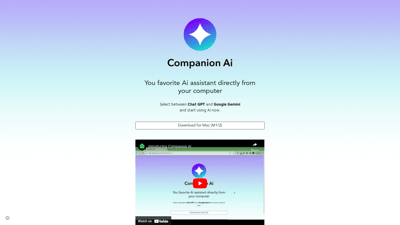Companion AI is your go-to AI assistant, seamlessly integrating into your Mac for enhanced productivity and convenience. With the ability to choose between Chat GPT and Google Gemini, this tool offers flexibility tailored to your needs. Whether you're looking to streamline tasks, access information quickly, or simply enhance your digital experience, Companion AI is designed to be your reliable partner. With features like auto-update and easy access through your tray bar, it ensures you're always equipped with the latest capabilities. Discover how Companion AI can transform your daily routine!
Companion AI
Features of Companion AI
1. Dual AI Selection
Choose between Chat GPT and Google Gemini to suit your specific needs. This flexibility allows users to leverage the strengths of both AI models, whether for conversational tasks or data retrieval.
2. Easy Access and Control
With a simple right-click on the "spark ✨" icon in your tray bar, you can quickly access options to show or hide Companion AI, making it incredibly user-friendly.
3. Auto Update Functionality
Companion AI automatically updates itself to the latest version, ensuring you always have access to the newest features without the hassle of manual updates.
4. Seamless Integration
Easily set Companion AI to start with your Mac by adding it to your login items. This means you can have your AI assistant ready to go every time you start your computer.
5. External Link Handling
Companion AI allows you to open external links directly in your browser, enhancing your workflow by minimizing interruptions and keeping you focused on your tasks.
6. User-Friendly Interface
The intuitive interface makes it easy for users of all skill levels to navigate and utilize the features effectively, ensuring a smooth user experience.
7. Regular Updates
Stay ahead with regular updates that enhance functionality and introduce new features, keeping your AI assistant relevant and powerful.
Frequently Asked Questions about Companion AI
What is Companion AI?
Companion AI is an AI assistant designed for Mac users, allowing you to choose between Chat GPT and Google Gemini for various tasks and inquiries.
How do I select between Chat GPT and Google Gemini?
You can select your preferred AI by right-clicking the "spark ✨" icon on your tray bar and choosing the "Select companion" option.
Can Companion AI start automatically with my Mac?
Yes, you can set Companion AI to open at login by adding it to your Mac's login items through the System Settings menu.
How does the auto-update feature work?
Companion AI automatically updates itself to the latest version, ensuring you always have the most current features and improvements without manual intervention.
Is there a way to hide or show Companion AI?
Yes, simply click the "spark ✨" icon on your tray bar to show or hide the application as needed.