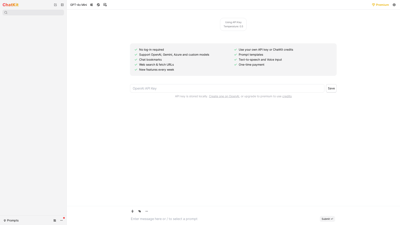ChatKit is a refined AI tool designed to enhance user interaction through its intuitive interface and powerful features. With capabilities like customizable prompts and API integration, ChatKit empowers users to create engaging conversations effortlessly. Whether you're a developer looking to integrate AI into your applications or a business aiming to improve customer service, ChatKit offers the tools you need to succeed.
ChatKit
Key Features of ChatKit
1. Customizable Prompts
ChatKit allows users to create and save personalized prompts. This feature is particularly useful for businesses that want to maintain a consistent tone in customer interactions or for developers looking to streamline their AI applications.
2. API Integration
With ChatKit, users can easily integrate their applications with the OpenAI API. This feature is essential for developers who want to leverage AI capabilities without extensive coding.
3. Temperature Control
The temperature setting allows users to adjust the creativity of the AI responses. A lower temperature results in more predictable responses, while a higher temperature encourages more creative outputs. This is particularly useful for content creators and marketers.
4. File Uploads
Users can drop files directly into the ChatKit interface, making it easy to share documents or images during conversations. This feature enhances collaboration and information sharing.
5. Premium Options
ChatKit offers premium features for users who require advanced capabilities. Upgrading to premium allows access to additional resources and credits, making it suitable for businesses with high-volume needs.
6. User-Friendly Interface
The refined UI of ChatKit ensures that users can navigate the tool effortlessly. This is particularly beneficial for those who may not be tech-savvy, allowing them to utilize AI without a steep learning curve.
7. Local API Key Storage
ChatKit securely stores API keys locally, ensuring that users can manage their keys without compromising security. This feature is crucial for developers concerned about data protection.
8. Documentation and Support
Comprehensive documentation is available, guiding users through the various features and functionalities of ChatKit. This support is invaluable for new users and developers alike.
ChatKit is a refined AI tool designed to enhance user interactions with advanced features and a user-friendly interface. With its powerful capabilities, ChatKit allows users to leverage AI for various applications, from content generation to problem-solving. Whether you're a developer looking to integrate AI into your applications or a casual user seeking assistance, ChatKit provides a seamless experience tailored to your needs.
Key Features of ChatKit
-
User-Friendly Interface: ChatKit boasts an intuitive design that makes it easy for users of all skill levels to navigate and utilize its features effectively.
-
API Integration: Developers can seamlessly integrate ChatKit into their applications using the provided API key, allowing for customized solutions tailored to specific needs.
-
Temperature Control: Users can adjust the temperature setting (default: 0.5) to control the randomness of the AI's responses, enabling more creative or focused outputs based on the context.
-
File Upload Capability: ChatKit allows users to drop files directly into the chat, facilitating easy sharing of documents and enhancing collaborative efforts.
-
Premium Features: By upgrading to premium, users gain access to additional features and credits, enhancing their overall experience and expanding the tool's capabilities.
-
Local API Key Storage: The API key is stored locally, ensuring security and ease of access for users who frequently utilize the tool.
-
Prompt Customization: Users can create and save custom prompts, allowing for quick access to frequently used queries and enhancing productivity.
-
Documentation and Support: Comprehensive documentation is available to assist users in maximizing the tool's potential, along with support for troubleshooting and inquiries.
ChatKit FAQs
What is ChatKit?
ChatKit is an advanced AI tool designed to facilitate user interactions through a refined interface and powerful features, making it suitable for both casual users and developers.
How can I integrate ChatKit into my application?
You can integrate ChatKit by using the provided API key, which allows for seamless incorporation into your existing systems.
What does the temperature setting do?
The temperature setting controls the randomness of the AI's responses. A lower temperature results in more focused outputs, while a higher temperature allows for more creative and varied responses.
Is there a premium version of ChatKit?
Yes, ChatKit offers a premium version that provides additional features and credits for enhanced usage.
Where can I find documentation for ChatKit?
Comprehensive documentation is available on the ChatKit website, guiding users through its features and functionalities.