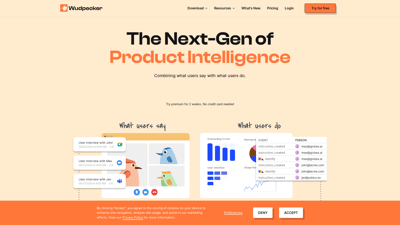Wudpecker is your AI meeting assistant designed to streamline the process of capturing and organizing meeting notes. With its advanced features, Wudpecker helps professionals and teams enhance productivity by ensuring that no detail is overlooked during discussions. Whether you are in a corporate setting or a remote team, Wudpecker adapts to your needs, allowing you to focus on what truly matters—building relationships and making informed decisions. Join thousands of users who have transformed their meeting experience with Wudpecker.
Wudpecker
Features of Wudpecker
1. Multi-Device Compatibility
Wudpecker is available on all major platforms, including Mac, Windows, iOS, and Android. This ensures that you can access your notes and recordings anytime, anywhere, whether you are in the office or on the go.
2. AI-Powered Note-Taking
Utilizing advanced AI technology, Wudpecker captures meeting details without the need for manual input. This allows you to focus on the conversation rather than worrying about taking notes.
3. Customizable Note Formats
Wudpecker allows users to personalize the structure of their notes. You can instruct the AI to format your meeting notes in a way that suits your reading preferences, making it easier to review later.
4. Language Support
With support for notes in 35 languages, Wudpecker caters to diverse teams and international clients. This feature ensures that language barriers do not hinder effective communication.
5. Action Item Identification
Wudpecker automatically identifies action items during meetings, helping teams stay accountable and ensuring that tasks are not forgotten. This feature is particularly beneficial for project management and follow-ups.
6. Security and Compliance
Wudpecker is GDPR compliant and employs advanced encryption standards to protect user data. Your recordings and notes are stored securely on EU servers, ensuring privacy and data protection.
7. User Feedback Integration
The tool allows for easy integration of user feedback, enabling teams to adapt and improve their processes based on real insights from meetings.
8. Templates and Resources
Wudpecker offers a variety of templates and resources to help users get started quickly. From meeting agendas to follow-up emails, these templates streamline the workflow and enhance productivity.
Frequently Asked Questions about Wudpecker
What is Wudpecker?
Wudpecker is an AI-powered meeting assistant that helps users capture and organize meeting notes efficiently. It eliminates the need for manual note-taking, allowing you to focus on the discussion.
How does Wudpecker ensure data security?
Wudpecker complies with GDPR and uses advanced encryption methods to protect user data. All recordings are stored securely on EU servers, ensuring your privacy is maintained.
Can I use Wudpecker on multiple devices?
Yes, Wudpecker is compatible with Mac, Windows, iOS, and Android devices, allowing you to access your notes from anywhere.
Is there a free trial available?
Yes, Wudpecker offers a free trial for users to explore its features without any commitment. You can sign up and start using the tool immediately.
How can I customize my notes?
Wudpecker allows you to personalize the format of your notes. You can instruct the AI to structure your notes in a way that is most intuitive for you, enhancing your review process.