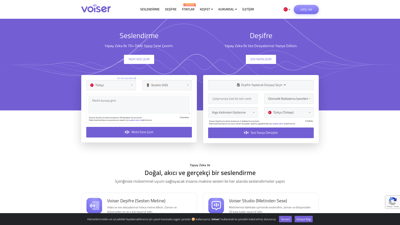Voiser is an innovative AI tool that transforms text into speech and audio files into text, supporting over 70 languages. With its advanced features, Voiser enables users to create high-quality voiceovers, transcriptions, and more, making it an essential tool for content creators, businesses, and educators. Whether you need to convert written content into engaging audio or transcribe meetings and lectures, Voiser offers a user-friendly platform that saves time and enhances productivity.
Voiser
Features of Voiser
1. Text-to-Speech Conversion
Voiser allows users to convert text into natural-sounding speech in over 70 languages. This feature is perfect for creating voiceovers for videos, podcasts, and presentations, ensuring your content reaches a wider audience.
2. Speech-to-Text Transcription
With Voiser's transcription feature, you can easily convert audio files into text. This is particularly useful for transcribing meetings, interviews, and lectures, saving you hours of manual typing.
3. Multi-Language Support
Voiser supports over 75 languages and 550+ voice options, enabling users to create multilingual content effortlessly. This feature is ideal for businesses looking to expand their reach in global markets.
4. Customizable Subtitles
The subtitle customization feature allows users to personalize their transcriptions, adjusting the length and format to suit their needs. This ensures that your audience receives a clear and accessible viewing experience.
5. API Access
Voiser offers API access for developers, allowing them to integrate text-to-speech and speech-to-text functionalities into their applications. This feature is perfect for businesses looking to enhance their software solutions with advanced voice technologies.
6. User-Friendly Interface
Voiser's intuitive interface makes it easy for users of all skill levels to navigate the platform. Whether you're a beginner or an experienced user, you'll find the tools you need to create high-quality audio and text outputs quickly.
7. Voice Cloning
The voice cloning feature allows users to create a digital version of their own voice, enabling personalized voiceovers and enhancing brand identity.
8. Talking Website Integration
With a simple JavaScript code, Voiser can turn your website's content into audio, providing an engaging experience for your visitors and improving accessibility.
9. YouTube Subtitle Generator
Easily add subtitles to your YouTube videos with Voiser's subtitle generator, helping you reach a larger audience and improve viewer engagement.
10. Smart Guide
Voiser's Smart Guide feature allows users to create interactive experiences in museums, exhibitions, and zoos, enhancing visitor engagement through audio descriptions.
Voiser FAQs
What is Voiser?
Voiser is an AI-powered tool that converts text to speech and audio files to text, supporting over 70 languages.
How does the text-to-speech feature work?
You can input your text into Voiser, select your desired voice and language, and the tool will generate a natural-sounding audio file.
Can I use Voiser for free?
Voiser offers a free trial with limited features. To access premium features, you will need to purchase a subscription.
What formats does Voiser support for audio files?
Voiser supports various audio formats, including .mp3, .wav, .flac, and more, making it easy to upload and transcribe your files.
Is Voiser suitable for businesses?
Yes, Voiser is designed for both individual users and businesses, providing tools that enhance productivity and communication.