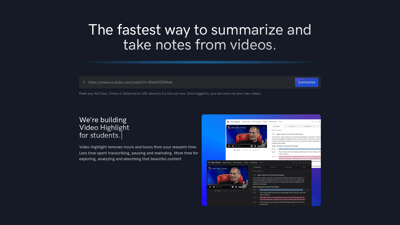Video Highlight is an innovative AI-powered tool designed to revolutionize how you summarize, transcribe, and take notes from videos. Whether you're a student, researcher, or professional, this platform streamlines your workflow, allowing you to extract key insights from video content quickly and efficiently. With features like timestamped summaries, interactive chats, and seamless integration with Notion, Video Highlight empowers users to maximize their productivity and focus on what truly matters.
Video Highlight
Features of Video Highlight
AI-Powered Summarization
Video Highlight uses advanced AI technology to generate concise summaries of video content. Simply paste a URL from platforms like YouTube, Vimeo, or Dailymotion, and let the tool do the heavy lifting. This feature is perfect for researchers or students who need to digest large amounts of information quickly.
Timestamped Summaries
Gone are the days of scrubbing through hours of video. With timestamped summaries, you can jump directly to the moments that matter most. This feature is particularly useful for professionals who need to reference specific sections of a video during meetings or presentations.
Interactive Chat
Engage with your video content like never before. The interactive chat feature allows you to ask questions and get instant answers based on the video's content. This is especially beneficial for educators and trainers looking to enhance learning experiences.
Seamless Notion Integration
Elevate your note-taking by exporting summaries, timestamps, and highlights directly into Notion. This integration streamlines your workflow, making it easier to organize and access your notes.
Smart Search
Search for specific information within both summaries and transcripts. This feature saves time and enhances your ability to find relevant content quickly, making it ideal for busy professionals.
Highlighting Key Moments
Just like highlighting text in a book, you can highlight key moments in videos. This feature is useful for students and professionals who want to capture important insights without losing context.
Key Moments Screenshots
Capture key moments by adding screenshots to your notes with the Beta Chrome Extension. This feature allows you to visually document important points, making your notes more comprehensive.
Export Options
Transfer your summaries and highlights directly into Notion or connect to your Readwise account. This flexibility ensures that you can manage your notes in a way that suits your workflow.
Video Highlight FAQs
What types of videos can I summarize with Video Highlight?
You can summarize videos from platforms like YouTube, Vimeo, and Dailymotion. Simply paste the video URL into the tool to get started.
Is there a free trial available?
Yes, you can start using Video Highlight for free. Just visit the registration page to create an account and explore the features.
Can I export my notes to other platforms?
Absolutely! Video Highlight allows you to export your summaries and highlights directly into Notion and other platforms, making it easy to manage your notes.
How does the interactive chat feature work?
The interactive chat feature lets you ask questions about the video content and receive instant answers, enhancing your engagement with the material.
Is there customer support available?
Yes, you can reach out to customer support through the contact page or join our Discord community for updates and assistance.