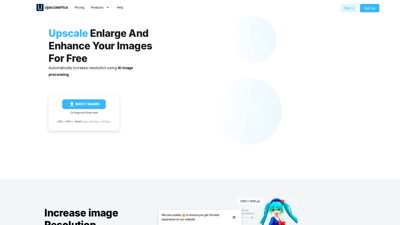UpscalePics is a cutting-edge AI tool designed to enhance and upscale images effortlessly. With its advanced machine learning algorithms, it allows users to increase image resolution without compromising quality. Whether you're a photographer, graphic designer, or simply someone looking to improve their images, UpscalePics offers a user-friendly platform to transform your visuals. Enjoy features like noise removal, bulk processing, and custom sizing, all while maintaining the integrity of your original images. Experience the power of AI-driven image enhancement today!
Upscalepics
Key Features of UpscalePics
-
AI-Powered Image Upscaling: UpscalePics utilizes state-of-the-art convolutional neural networks to enhance image resolution. This technology ensures that your images are clarified and sharpened without losing essential details.
-
Noise Removal: The tool effectively removes JPEG noise and artifacts, providing cleaner images. This feature is especially useful for images that have been heavily compressed.
-
Unlimited Usage: Unlike many other tools, UpscalePics allows unlimited upscaling, denoising, and compression of images, making it a cost-effective solution for users.
-
On-Device Processing: For those concerned about privacy, UpscalePics offers on-device processing, ensuring that your images are not stored on external servers.
-
Smart Compression: Users can compress and download upscaled images in various formats, including JPEG and WebP, without sacrificing quality.
-
300 DPI Print Quality: Create high-resolution print files that meet the 300 DPI standard, perfect for professional printing needs.
-
Custom Size Options: Specify exact dimensions for your images, allowing for tailored outputs that fit your requirements.
-
Bulk Processing: Edit multiple images simultaneously, saving time and effort when working with large batches.
-
User-Friendly Interface: The platform is designed for ease of use, making it accessible for both beginners and professionals alike.
-
Support for Various Formats: Upload images in JPG, PNG, or WebP formats, with a maximum size of 4000px x 4000px.
UpscalePics FAQs
How to use Upscalepics?
To use UpscalePics, simply select images from your device using the drag-and-drop area or by clicking to upload. Choose your desired upscaling method, set noise removal options if necessary, and click 'start processing'. Once completed, you can download your enhanced images.
Can you describe the Increase Image Resolution feature in detail?
UpscalePics employs AI to predict high-resolution images from low-resolution inputs. This method adds extra information, enhancing details that traditional filtering techniques cannot achieve.
Why should I choose UpscalePics over other upscalers?
UpscalePics focuses on preserving the original details of images while enhancing them, unlike other tools that may introduce artifacts. This makes it suitable for professional use.
Does UpscalePics give good results on every image?
While UpscalePics is effective, results may vary based on the quality of the original image. Best results are typically seen with small web images or designs.
What is the highest resolution of image that I can produce?
You can produce images up to 256 Megapixels using UpscalePics, though processing time will increase with higher resolutions.