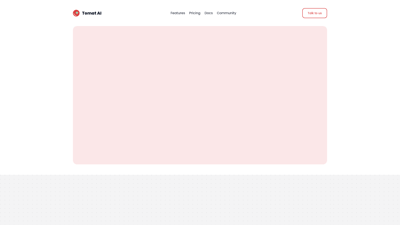Tomat.AI is a powerful tool designed to help users open, analyze, and automate large CSV and Excel files effortlessly. With its intuitive interface, users can easily manipulate data without needing any coding skills. Tomat.AI leverages advanced AI capabilities to enrich, clean, and categorize data, making it an essential tool for anyone dealing with large datasets. Whether you're a data analyst, a business professional, or just someone who frequently works with spreadsheets, Tomat.AI can save you time and enhance your productivity.
Tomat.AI
Features of Tomat.AI
1. Open Files of Any Size
Tomat.AI allows users to open large CSV and Excel files without the hassle of uploading to the cloud or dealing with slow loaders. This feature is particularly useful for data analysts who often work with extensive datasets.
2. Intuitive Drag-and-Drop Interface
The easy step-by-step interface enables users to filter, sort, and group rows effortlessly. Instant result previews and automated data profiling simplify the data manipulation process, making it accessible to users of all skill levels.
3. Merge Multiple Files
With Tomat.AI, merging sheets or files into a single table is straightforward. Users can forget about the complexities of formulas and VLookup errors, streamlining their workflow significantly.
4. Automation of Repetitive Tasks
Tomat.AI saves users time by allowing them to automate repetitive tasks. Every step created can be saved and replayed on new data with just a click, enhancing efficiency and productivity.
5. Export Results and Build Reports
Users can save cleaned and filtered data back to Excel and CSV formats or create stunning reports with live data. This feature is perfect for professionals who need to present data in an engaging manner.
6. AI Assistance
Tomat.AI includes an AI assistant that can enrich, translate, analyze, and categorize data. This feature is especially beneficial for users looking to enhance their datasets without manual intervention.
Frequently Asked Questions about Tomat.AI
How to use AI in Tomat?
To use AI in Tomat, download and install the software, load any CSV or Excel file into the Designer page, and add the "AI column" node. You can then ask AI to enrich, translate, or analyze your data.
What skills are needed to start working with Tomat?
If you know how to use Excel, you have all the skills needed to start with Tomat.AI. No special technical knowledge is required.
What platforms does Tomat support?
Tomat.AI is compatible with both Windows and MacOS, making it accessible to a wide range of users.
Can Tomat work with other file formats besides CSV and Excel?
Yes, Tomat.AI also supports PostgreSQL and Snowflake connectors, allowing users to work with various data sources.
Is Tomat safe and secure to use?
Absolutely! Tomat.AI works entirely on your local machine, ensuring that your data remains private and secure. You maintain full control over your sensitive information.