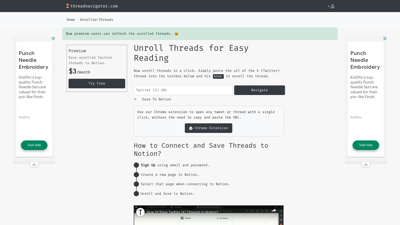Thread Navigator is a powerful tool designed to enhance your experience with X (formerly Twitter) threads. With its intuitive interface, users can effortlessly unroll threads into a more readable format and save them directly to Notion. Whether you're a casual user or a professional looking to streamline your content consumption, Thread Navigator offers features that cater to your needs. Discover how this tool can transform the way you interact with Twitter threads, making information more accessible and organized.
Thread Navigator
Key Features of Thread Navigator
-
Unroll Threads with Ease: Simply paste the URL of any Twitter thread into the designated textbox and click 'Enter'. The tool will instantly convert the thread into a clean, readable format, eliminating the hassle of scrolling through multiple tweets.
-
Save to Notion: With the seamless integration of Notion, users can save unrolled threads directly to their Notion workspace. This feature is particularly useful for those who want to keep their research and notes organized in one place.
-
Chrome Extension: The Thread Navigator Chrome extension allows users to open any tweet or thread with a single click. This eliminates the need to copy and paste URLs, making the process faster and more efficient.
-
Premium Features: For just $3/month, premium users can refresh their unrolled threads, ensuring they always have the latest information at their fingertips. This feature is ideal for professionals who rely on up-to-date content.
-
User-Friendly Interface: The platform is designed with user experience in mind, making it easy for anyone to navigate and utilize its features without any technical expertise.
-
Privacy and Security: Thread Navigator prioritizes user privacy, ensuring that all data is handled securely and in compliance with privacy regulations. Users can feel confident that their information is safe while using the tool.
-
Comprehensive Documentation: The website provides detailed documentation to help users understand how to maximize the tool's features, making it accessible for both new and experienced users.
Thread Navigator FAQs
What is Thread Navigator?
Thread Navigator is a tool that allows users to unroll Twitter threads into a readable format and save them directly to Notion.
How do I unroll a thread?
To unroll a thread, simply paste the URL of the Twitter thread into the textbox on the Thread Navigator homepage and hit 'Enter'.
Can I save unrolled threads to Notion?
Yes! After unrolling a thread, you can save it directly to your Notion workspace for easy access and organization.
Is there a premium version?
Yes, Thread Navigator offers a premium version for $3/month, which allows users to refresh their unrolled threads.
How do I install the Chrome extension?
You can install the Chrome extension by visiting the Chrome Web Store and searching for 'Open in Thread Navigator'. Once installed, you can easily open threads with a single click.