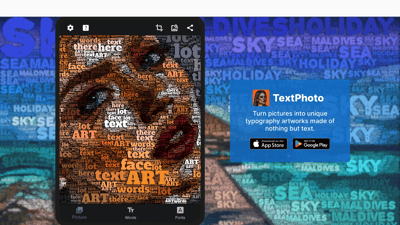TextPhoto is an innovative app that transforms your images into stunning typography artworks made entirely of text. With a user-friendly interface and a wide selection of fonts, it allows you to create unique visuals that convey messages in a creative way. Whether you want to enhance your social media posts, create personalized gifts, or simply explore your artistic side, TextPhoto provides the tools you need to turn ordinary pictures into extraordinary text-based masterpieces.
Text Photo
Features of TextPhoto
-
Typography Art Creation: Transform any image into a unique typography artwork. Simply upload your picture, choose your words, and select a font to begin.
-
Extensive Font Library: Access over a thousand open fonts, or upload your own TTF font. TextPhoto supports multiple languages, allowing for diverse creative expressions.
-
Customizable Parameters: Adjust various parameters to control the output. Change the size, spacing, and orientation of the text to achieve the desired effect.
-
Post-Processing Effects: Enhance your images with color adjustments and white balance settings. This feature is perfect for users who want to finalize their artwork without needing additional software like Photoshop.
-
Alpha Channel Support: Create images with transparent backgrounds, allowing for seamless blending and partial typography effects. This feature is ideal for graphic designers and artists looking to create layered compositions.
-
Word Input Flexibility: Input up to 20 words or use a comma-separated list to generate multiple artworks simultaneously. This flexibility makes it easy to experiment with different phrases and designs.
-
Gallery Showcase: Explore a gallery of samples on Flickr to get inspired. Users can also share their creations and discover what others have made using TextPhoto.
-
Cross-Platform Availability: Download TextPhoto on both iOS and Android devices, making it accessible for users on various platforms.
Frequently Asked Questions about TextPhoto
What is TextPhoto?
TextPhoto is an app that transforms images into typography artworks, allowing users to create unique visuals made entirely of text.
How do I use TextPhoto?
Simply upload a picture, select your words, choose a font, and adjust the parameters to create your artwork. The app will handle the rest!
Can I use my own fonts?
Yes! TextPhoto allows you to upload your own TTF fonts, giving you complete control over the typography style.
What types of images work best with TextPhoto?
Any image can be used, but high-contrast images with clear subjects often yield the best results.
Is there a limit to the number of words I can use?
You can input up to 20 words, or use a comma-separated list to create multiple artworks at once.