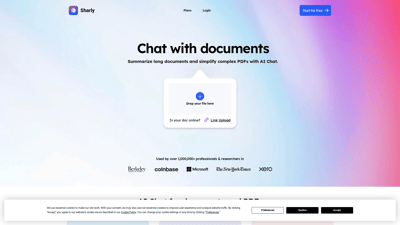Sharly AI is a revolutionary tool designed to enhance the way professionals interact with documents and PDFs. With its advanced AI capabilities, Sharly allows users to chat with any document, summarize lengthy texts, and extract key citations, making it an invaluable resource for researchers, project managers, and legal professionals alike. By integrating seamlessly with platforms like Google Drive and offering features such as automatic OCR, Sharly AI streamlines workflows and boosts productivity. Whether you're looking to simplify complex information or engage in dynamic conversations with your documents, Sharly AI is your go-to solution for efficient document management and analysis.
Sharly AI
Features of Sharly AI
1. AI Summarization
Sharly AI transforms lengthy documents into concise summaries, allowing users to quickly grasp essential information without sifting through pages of text. This feature is particularly beneficial for researchers and professionals who need to digest large volumes of information efficiently.
2. Chat with Documents
Users can upload any document or PDF and engage in a conversation with it. Sharly AI analyzes the content, enabling users to ask questions and retrieve specific information instantly. This interactive approach makes information retrieval fast and intuitive.
3. Cross-Document Analysis
Sharly AI supports the analysis of multiple documents simultaneously, allowing users to compare and synthesize information from various sources. This feature is invaluable for project managers and researchers who need to integrate data from different files.
4. Automatic OCR
With automatic Optical Character Recognition (OCR), Sharly AI can extract text from scanned documents and images. This feature ensures that users can work with a wide range of document types, including PDFs and images, without losing critical information.
5. Custom AI Behavior
Users can craft unique AI personalities by providing custom instructions. This allows for tailored interactions that resonate with specific goals, making the experience more engaging and relevant.
6. Secure Infrastructure
Sharly AI prioritizes data security with robust measures such as data encryption and permission-based access. Users can trust that their information is protected while using the platform.
7. Integration with Google Drive
Sharly AI integrates seamlessly with Google Drive, allowing users to access and manage their documents directly from the platform. This integration enhances workflow efficiency and collaboration among teams.
Sharly AI FAQs
What types of documents can I use with Sharly AI?
Sharly AI supports over 50 types of documents, including PDFs, Word documents, and images. This versatility allows users to engage with various file formats effortlessly.
How does the AI summarization feature work?
The AI summarization feature analyzes the content of lengthy documents and distills the essential information into concise summaries. This helps users quickly understand the main points without reading the entire text.
Is my data secure with Sharly AI?
Yes, Sharly AI employs robust security measures, including data encryption and permission-based access, to ensure that your information remains confidential and protected.
Can I customize the AI's responses?
Absolutely! Sharly AI allows users to create custom AI behaviors by providing specific instructions. This enables tailored interactions that suit your needs and preferences.
How do I get started with Sharly AI?
You can start for free by visiting the Sharly AI website. Simply create an account, and you can begin using the features immediately.