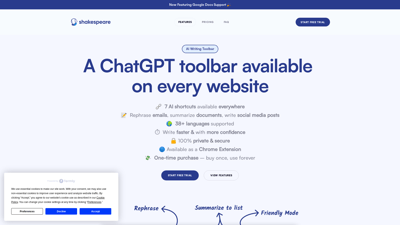The Shakespeare Toolbar is a powerful AI writing assistant designed to enhance your writing experience across various platforms. Available as a Chrome extension, it provides users with tools to rephrase, summarize, and simplify text, making writing faster and more efficient. With a one-time purchase of $49 for a lifetime license, it supports over 38 languages and is perfect for anyone looking to improve their writing skills, whether in emails, social media, or documents.
Shakespeare Toolbar
Features of Shakespeare Toolbar
1. AI-Powered Rephrasing
The Shakespeare Toolbar allows users to rephrase sentences and paragraphs, enhancing readability and variety. This feature is particularly useful for non-native English speakers or anyone looking to improve their writing style.
2. Summarization Tools
With just one click, users can summarize long blogs, emails, and documents. This saves time and provides concise information, making it ideal for busy professionals.
3. Simplification of Text
Need a quick summary? The toolbar can condense text into bullet points, providing a clear and concise overview of essential information.
4. Friendly Email Responses
The "Friendly Mode" feature enables users to craft polite and friendly responses quickly, making it perfect for customer support or professional communication.
5. Multi-Language Support
The Shakespeare Toolbar supports over 38 languages, making it accessible for users worldwide. This feature is essential for global communication and collaboration.
6. Google Docs Integration
As of November 2023, the toolbar fully supports Google Docs, allowing seamless writing and editing within the platform.
7. Lifetime License
For just $49, users can enjoy a lifetime license with no limitations on usage, making it a cost-effective solution compared to hiring a copywriter or proofreader.
Frequently Asked Questions about Shakespeare Toolbar
What is the Shakespeare Toolbar?
The Shakespeare Toolbar is an AI writing assistant that helps users improve their writing across various platforms, including Google Docs and email.
Do I need an OpenAI API key?
No, you do not need an OpenAI API key. Simply install the extension, and you are ready to go!
Is there a free trial available?
Yes, a free trial is available! You can install the Chrome extension and write up to 2000 words for free.
Does it work within Google Docs?
Yes, as of November 2023, the Shakespeare Toolbar is fully supported in Google Docs, enhancing your writing experience in that platform.
How much does it cost?
The Shakespeare Toolbar is available for a one-time purchase of $49, providing a lifetime license with no limitations on usage.