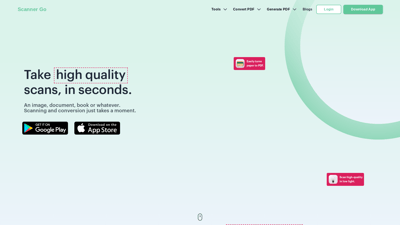Scanner Go is an innovative and user-friendly mobile application designed to transform your smartphone into a powerful document scanner. With its advanced features, you can easily scan, convert, edit, and share documents in various formats. Whether you need to digitize important papers, extract text from images, or manage PDFs, Scanner Go offers a seamless experience that enhances productivity. Available for both Android and iOS devices, this free tool is perfect for students, professionals, and anyone looking to simplify their document management tasks.
Scanner Go
Features of Scanner Go
1. One-Tap Scanning
Scanner Go allows you to scan documents, images, books, and more with just a single tap. This feature is perfect for users who need quick digitization without the hassle of complicated settings.
2. Cloud Storage Integration
With Scanner Go, you can save your scanned documents to the cloud, ensuring that they are accessible from any device, anytime, and anywhere. This feature is ideal for professionals who need to access documents on the go.
3. Optical Character Recognition (OCR)
The powerful OCR technology enables users to extract text from images and PDFs, converting them into editable formats. This is particularly useful for students and professionals who need to repurpose content from printed materials.
4. Comprehensive PDF Management
Scanner Go offers a suite of PDF tools, including merging, compressing, and converting files between different formats (e.g., PDF to Word, PDF to Excel). This feature streamlines document management and enhances productivity.
5. User-Friendly Interface
The intuitive design of Scanner Go ensures that users of all skill levels can navigate the app with ease. The straightforward layout makes it simple to access all features without confusion.
6. Print and Share Options
Easily print or share your scanned documents directly from the app. This feature is perfect for users who need to distribute documents quickly and efficiently.
7. Multi-Format Support
Scanner Go supports various file formats, allowing users to convert images and documents into PDFs, Word files, Excel spreadsheets, and more. This versatility makes it a valuable tool for diverse tasks.
Scanner Go FAQs
What is Scanner Go?
Scanner Go is a mobile application that allows users to scan, convert, edit, and share documents easily. It turns your smartphone into a powerful document scanner.
How does the OCR feature work?
The OCR feature uses advanced technology to recognize and extract text from images and PDFs, converting them into editable formats like Word or Excel.
Is Scanner Go free to use?
Yes, Scanner Go is a free application available for both Android and iOS devices. Some advanced features may require in-app purchases.
Can I save my documents to the cloud?
Absolutely! Scanner Go allows users to save their scanned documents to cloud storage, making them accessible from any device at any time.
What file formats can I convert with Scanner Go?
Scanner Go supports multiple formats, including PDF, Word, Excel, JPG, and PNG, allowing for versatile document management.