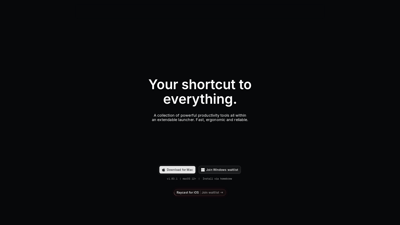Raycast is a powerful productivity tool designed to streamline your workflow and enhance your efficiency. With its ergonomic design and fast, reliable performance, Raycast serves as an extendable launcher that brings together a variety of productivity tools right at your fingertips. Whether you're a developer, designer, or just someone looking to optimize daily tasks, Raycast offers a unique blend of features that make it an indispensable tool for anyone looking to maximize their productivity on macOS.
Raycast
Features of Raycast
1. Fast and Ergonomic Interface
Raycast is designed for speed, allowing you to think and act in milliseconds. Its keyboard-first approach ensures that you can navigate through tasks without ever needing to touch your mouse.
2. Extensive Extensions Library
With a vast library of extensions, Raycast allows you to use your favorite tools without even opening them. From productivity apps to design tools, you can integrate everything seamlessly.
3. AI Integration
Raycast incorporates AI features that help automate repetitive tasks, making your workflow smoother. Whether you need to ask a question or automate a command, AI is integrated right into the system.
4. Snippets and Quicklinks
Create snippets for frequently used text and quicklinks to launch apps or websites instantly. This feature saves time and reduces the hassle of repetitive actions.
5. Window Management
Easily manage your open windows with Raycast's intuitive window management features. Switch between applications, arrange windows, and enhance your multitasking capabilities.
6. Clipboard History
Keep track of everything you've copied with the clipboard history feature. This allows you to retrieve previously copied items quickly, enhancing your workflow.
7. Custom Hotkeys and Aliases
Speed up your workflow by assigning hotkeys or aliases to common commands or apps. This feature allows for a more personalized experience tailored to your specific needs.
8. Community and Support
Join the Raycast community to learn tips and tricks from other users. The community is active and offers support for new users, ensuring you get the most out of the tool.
Raycast FAQs
What is Raycast?
Raycast is a productivity tool designed to streamline workflows and enhance efficiency on macOS. It combines various productivity tools into a single, extendable launcher.
How does Raycast improve productivity?
Raycast improves productivity by offering a fast, ergonomic interface, extensive extensions, AI integration, and features like snippets and quicklinks that save time and reduce repetitive tasks.
Is Raycast free to use?
Yes, Raycast is available for free, with additional features offered in the Pro version for those who need advanced capabilities.
Can I customize Raycast?
Absolutely! Raycast allows you to create custom hotkeys, snippets, and quicklinks, enabling you to tailor the tool to fit your specific workflow needs.
Where can I find support for Raycast?
You can find support through the Raycast community, documentation, and FAQs available on their website.