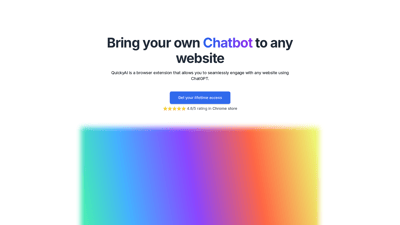QuickyAI is a powerful browser extension that integrates seamlessly with any website, allowing users to leverage the capabilities of ChatGPT directly in their browsing experience. With features like instant access to ChatGPT, customizable prompts, and one-click summarization, QuickyAI enhances productivity and streamlines workflows for users across various domains. Whether you're a content creator, marketer, or developer, QuickyAI offers tools that can significantly improve your online interactions and efficiency.
Quicky AI
Features of QuickyAI
1. Instant Access to ChatGPT
QuickyAI allows users to engage with ChatGPT directly on any webpage. This feature is particularly useful for those who need quick answers or assistance while browsing.
2. Summarize in One Click
With just a click, users can summarize lengthy articles or web pages. This is ideal for researchers or students who need to digest information quickly.
3. Multiple GPT Models Available
Users can choose from various GPT models, including the latest GPT-4o, ensuring they have the best tools for their specific needs.
4. Custom Prompts
QuickyAI allows users to create and save their own prompts, making it easier to access tailored responses for specific tasks or queries.
5. Capture and Ask
Users can take screenshots of any webpage and ask questions about the content, making it easier to clarify doubts or gather information.
6. Select Text to Trigger Commands
This feature enables users to highlight text on any website and trigger a desired prompt, streamlining the interaction with ChatGPT.
7. User-Friendly Interface
The extension is designed for ease of use, ensuring that even those who are not tech-savvy can navigate and utilize its features effectively.
8. Privacy and Security
QuickyAI prioritizes user privacy by storing credentials locally in the browser and not collecting any personal data, ensuring a secure experience for all users.
QuickyAI FAQs
1. Where can I use Quicky AI app?
You can use QuickyAI as a Chrome extension that runs in your browser, allowing you to access ChatGPT on any website.
2. Do I need to pay for OpenAI API Key?
Yes, you need to bring your own OpenAI API key and pay for the costs incurred from your usage.
3. Can I create my own prompts?
Absolutely! You can create custom prompts tailored to your needs, making it easier to access specific responses.
4. Does QuickyAI collect any of my data?
No, QuickyAI does not collect any of your data. It runs completely in your browser and interacts directly with OpenAI.
5. How do I regenerate my QuickyAI license?
You can regenerate your license key by visiting your orders page and logging in with your purchase email.