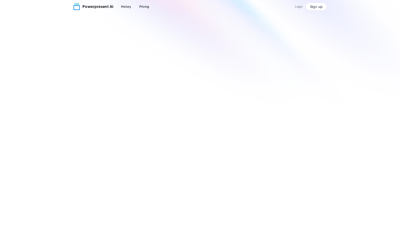Powerpresent AI is revolutionizing the way presentations are created, allowing users to generate stunning, professional-quality presentations in a fraction of the time. Utilizing advanced AI technology, users can simply input their topic or text and let the AI do the heavy lifting. With features that enable customization and easy exporting, Powerpresent AI is designed for anyone looking to make an impact with their presentations, whether for business, education, or personal use.
Powerpresent AI
Key Features of Powerpresent AI
-
AI-Powered Presentation Generation: Create presentations 10X faster by simply entering your topic or text. The AI handles the design and layout, allowing you to focus on content.
-
Customizable Art Styles: Choose from various art styles such as Low Poly, Cyberpunk, Surrealism, and more to enhance your presentation's visual appeal.
-
Easy Export Options: Export your presentations directly to Google Slides or download them as PPTX files for easy editing and sharing.
-
User-Friendly Interface: No design or AI expertise is required. The intuitive interface makes it easy for anyone to create professional presentations.
-
Collaboration Features: Share your presentations with team members for collaborative editing and feedback, making it perfect for group projects.
-
Regular Updates: Stay ahead with continuous improvements and new features based on user feedback, ensuring the tool evolves with your needs.
-
Affordable Pricing: Flexible pricing options allow you to choose a plan that fits your budget, with credits available for purchase to suit your usage requirements.
Powerpresent AI FAQs
What is Powerpresent AI?
Powerpresent AI is an innovative tool that uses artificial intelligence to help users create professional presentations quickly and easily.
How does the AI presentation generation work?
Simply input your topic or text, and the AI will generate a complete presentation layout with relevant content and design elements.
Can I customize my presentations?
Yes! Powerpresent AI offers various art styles and customization options to tailor your presentation to your preferences.
What formats can I export my presentations in?
You can export your presentations to Google Slides or download them as PPTX files for easy editing.
Is there a free trial available?
While there is no free trial, Powerpresent AI offers flexible pricing plans, allowing you to purchase credits as needed.