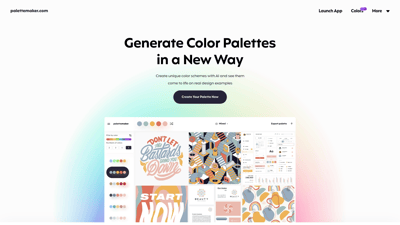PaletteMaker is an innovative AI-powered tool designed for creative professionals and color enthusiasts. It allows users to generate unique color palettes and visualize their application in real-world design scenarios. Whether you're a graphic designer, a UI/UX specialist, or simply someone who loves colors, PaletteMaker offers a user-friendly interface to create, test, and export color schemes effortlessly. With a variety of features that cater to different creative fields, PaletteMaker is your go-to solution for all things color-related.
PaletteMaker
Key Features of PaletteMaker
-
AI-Powered Color Generation: Utilize advanced AI algorithms to create unique color palettes tailored to your design needs. This feature allows for a seamless blend of creativity and technology, ensuring that your palettes are not only aesthetically pleasing but also functional.
-
Live Preview on Real Designs: See how your chosen colors interact in real-time with pre-made design examples across various creative fields such as logo design, UI/UX, and posters. This feature helps you visualize the practical application of your color choices.
-
Diverse Creative Applications: PaletteMaker caters to multiple design disciplines, allowing you to check your colors in logos, illustrations, patterns, and more. This versatility makes it an essential tool for any designer.
-
Powerful Export Options: Export your palettes in various formats, including Procreate, Adobe ASE, and even as code snippets. This feature ensures that your color schemes can be easily integrated into your design projects, regardless of the software you use.
-
User-Friendly Interface: The intuitive design makes it easy for both designers and non-designers to navigate the tool. Whether you are a seasoned professional or a beginner, PaletteMaker provides a straightforward experience.
-
Totally Free to Use: Enjoy all of PaletteMaker's features without any cost. The platform is designed to be accessible for everyone, ensuring that color lovers can create without barriers.
-
Color Theory Resources: Enhance your understanding of color combinations and their meanings with built-in resources on color theory. This educational aspect helps users make informed decisions about their color choices.
-
Instant Palette Creation: Generate color palettes in seconds and see the magic unfold. This feature is perfect for those who need quick inspiration or are working under tight deadlines.
Frequently Asked Questions about PaletteMaker
How to use PaletteMaker?
Using PaletteMaker is straightforward. Your main color palette is displayed prominently, allowing you to browse through various color schemes. Simply select a palette, and it will apply to your design. You can randomize colors, change them individually, or delete any color cell as needed.
Is it really free to use?
Absolutely! PaletteMaker is a 100% free web application designed for color enthusiasts. All features are available at no cost, forever.
Is it suitable for non-designers?
Yes, PaletteMaker is crafted for everyone, including non-designers. Its intuitive interface allows anyone to enjoy creating beautiful color palettes.
Why don’t your color palettes include black and white?
In graphic design, black and white are often used as background or text colors rather than as part of the color palette. PaletteMaker focuses on vibrant colors that enhance your designs.
How can I create a color palette in PaletteMaker?
Creating a color palette is easy! You can refer to the "How to Create Color Palette" guide available on the website for step-by-step instructions.