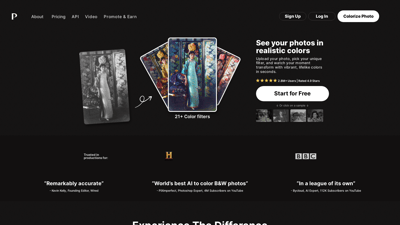Colorize Photo is a revolutionary AI tool designed to breathe life into your black-and-white images. With over 2.8 million users and a stellar rating of 4.9 stars, this platform allows you to transform your photos into vibrant, realistic colors in just a few clicks. Whether you're a professional photographer, a history enthusiast, or simply someone looking to revive cherished memories, Colorize Photo offers a user-friendly interface and a variety of filters to suit your needs. Experience the magic of colorization and unlock the stories hidden in your old photos today!
Palette.fm
Features of Colorize Photo
1. User-Friendly Interface
Colorize Photo boasts an intuitive design that allows users to navigate effortlessly. Simply upload your image, select a filter, and watch the transformation happen in seconds.
2. Diverse Color Filters
With over 21 unique color filters, users can choose the perfect palette to enhance their photos. Whether you prefer a vintage look or a modern aesthetic, there's a filter for everyone.
3. Quick Processing Time
The AI technology behind Colorize Photo ensures that your images are processed rapidly, allowing you to see results almost instantly.
4. Download and Edit Options
After colorizing your photo, you can easily download it or make further adjustments to customize the colors to your liking.
5. API Access
For developers and businesses, Colorize Photo offers API access, enabling integration into other applications and workflows.
6. Community and Support
Join a thriving community of over 2.8 million users. Access documentation, tutorials, and customer support to enhance your experience.
7. Promote & Earn Program
Engage with the platform and earn rewards through the Promote & Earn program, making it easy to share your passion with others.
Frequently Asked Questions about Colorize Photo
What is Colorize Photo?
Colorize Photo is an AI-powered tool that allows users to transform black-and-white images into vibrant, realistic colors using various filters.
How do I use Colorize Photo?
Simply upload your photo, select a color filter, and download the colorized image. It's that easy!
Is there a cost to use Colorize Photo?
Colorize Photo offers a free trial, with additional features available through paid plans. Check the pricing page for more details.
Can I edit the colors after applying a filter?
Yes! After colorizing your photo, you can further customize the colors using the editing options available on the platform.
Is there an API available?
Yes, Colorize Photo provides API access for developers looking to integrate the colorization features into their own applications.