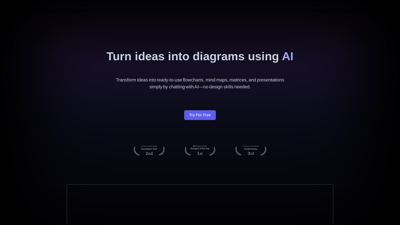MyMap.AI is a revolutionary tool designed to simplify the process of creating diagrams, flowcharts, mind maps, and presentations through the power of AI. With its user-friendly interface, you can transform your ideas into visual formats effortlessly, without needing any design skills. Whether you're a student, professional, or content creator, MyMap.AI helps you organize your thoughts and collaborate with others in real-time, making it an essential tool for enhancing productivity and creativity.
MyMap.AI
Features of MyMap.AI
AI-Native Diagram Creation
MyMap.AI stands out with its AI-native functionality, allowing users to create diagrams simply by chatting with the AI. This eliminates the need for manual design efforts, making it accessible for everyone.
Multiple Format Support
Users can upload various file types or input topics directly. The AI analyzes the context and generates diagrams accordingly, ensuring that your ideas are represented accurately.
Real-Time Web Search
With the ability to perform live Google or Bing searches, MyMap.AI creates context-rich diagrams. This feature ensures that your visual content is always up-to-date and relevant.
Internet Access for Enhanced Information
You can paste any URL, and the AI will extract relevant information to incorporate into your diagrams. This feature is particularly useful for research and presentations.
Collaboration Tools
MyMap.AI enables real-time collaboration, allowing multiple users to work on the same map simultaneously. This feature is perfect for teams looking to brainstorm and develop ideas together.
Easy Sharing and Exporting
Once your diagrams are complete, you can easily share them via a public URL or export them as images or PDFs. This makes it simple to present your ideas to others or include them in reports and presentations.
Frequently Asked Questions about MyMap.AI
What is the difference between MyMap and ChatGPT?
MyMap is designed for visual thinkers, transforming ideas into diagrams and visual content, while ChatGPT outputs linear text. MyMap is ideal for those who prefer spatial organization of information.
Can I use MyMap for presentations?
Absolutely! MyMap includes a presentation mode similar to PowerPoint, allowing for dynamic and visually engaging presentations that highlight connections and hierarchies in your content.
How can I access real-time search in MyMap?
Real-time search is seamless; the AI detects when a query needs up-to-date information and performs a Google search to retrieve relevant content for your diagrams.
Can I export my diagrams?
Yes, you can export your diagrams to various formats, including PNG, making it easy to share or include in other documents.
How do I share my content with others?
Sharing is simple! You can generate a public URL for your mind maps, allowing others to view your content easily.