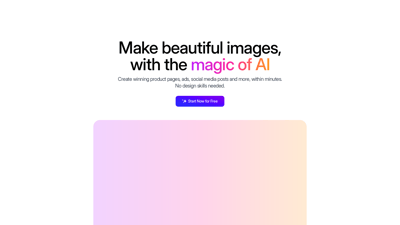Magic Studio is an innovative AI-powered platform designed to help users create stunning images effortlessly. Whether you're a business owner looking to enhance your product pages, a marketer crafting eye-catching social media posts, or simply someone wanting to beautify personal photos, Magic Studio has the tools you need. With features that allow for instant image editing, background removal, and AI-generated art, this platform caters to everyone, regardless of design skills. Join millions of users who have transformed their visual content with Magic Studio, where creativity meets technology.
Magic Studio
Key Features of Magic Studio
-
AI Image Generation: Create images from text descriptions, allowing users to visualize their ideas instantly. This feature is perfect for marketers and content creators who need unique visuals quickly.
-
Magic Eraser: Remove unwanted objects, people, or text from images with a simple brush stroke. This tool is invaluable for anyone looking to enhance their photos without complex editing skills.
-
Background Remover: Instantly change or remove backgrounds to make your images pop. Ideal for product photography, this feature helps businesses create professional-looking images effortlessly.
-
Image Upscaler: Increase image size up to 4K without losing quality. This is particularly useful for businesses that need high-resolution images for print or online use.
-
AI Art Generator: Transform your ideas into stunning artwork with just a few clicks. This feature is great for artists and designers looking for inspiration or quick drafts.
-
Background Blur: Add a professional touch to your photos with a blur effect that highlights the subject. This is perfect for portraits and product shots.
-
User-Friendly Interface: Designed for everyone, Magic Studio is so simple that even a child can use it. This accessibility makes it an excellent choice for beginners and professionals alike.
-
Mobile and Desktop Compatibility: Whether you’re on the go or at your desk, Magic Studio is available on both mobile and desktop platforms, ensuring you can create stunning images anytime, anywhere.
Frequently Asked Questions about Magic Studio
Is Magic Studio free to use?
Magic Studio offers a free version with basic features, allowing users to explore the platform before committing to a paid plan.
Can I use Magic Studio for commercial projects?
Yes, Magic Studio can be used for commercial projects, making it a great tool for businesses and marketers.
Is my data safe with Magic Studio?
Your data security is a priority for Magic Studio, and they implement robust measures to protect user information.
What formats does Magic Studio support?
Magic Studio supports various image formats, ensuring compatibility with most digital assets.
What do I get in the PRO plan?
The PRO plan offers advanced features, including higher resolution outputs, additional editing tools, and priority support.