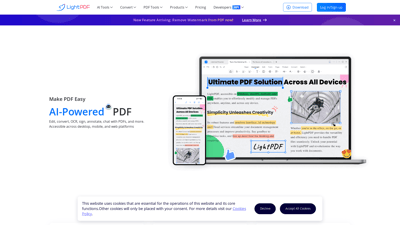LightPDF is an AI-powered online PDF editor, converter, and reader that simplifies document management for users across various platforms. With a suite of tools designed to edit, convert, and optimize PDFs, LightPDF caters to both individual and professional needs. Whether you need to convert a PDF to Word, compress a file, or utilize advanced AI features like document summarization, LightPDF offers a user-friendly interface and powerful capabilities to enhance productivity and streamline workflows.
LightPDF
Features of LightPDF
LightPDF provides a comprehensive range of features that cater to diverse document management needs:
1. AI Tools
LightPDF includes several AI-powered tools such as ChatPDF for interactive document queries, an AI summarizer for quick content overviews, and intelligent analysis tools for in-depth document insights. These features help users engage with their documents more effectively.
2. Conversion Capabilities
The platform supports a wide array of conversions, including:
- From PDF: Convert PDFs to formats like Word, PPT, Excel, and images (PNG, JPG).
- To PDF: Convert documents from Word, PPT, Excel, and images into PDF format.
This versatility allows users to easily switch between formats as needed.
3. Editing Tools
LightPDF offers robust editing features, including:
- Edit PDF: Modify text and images directly within PDFs.
- Annotate PDF: Add comments, highlights, and other annotations to enhance collaboration.
- Merge and Split PDFs: Combine multiple PDFs into one or split a large PDF into smaller files.
4. PDF Optimization
Users can compress PDF files to reduce size without sacrificing quality, and utilize OCR (Optical Character Recognition) to convert scanned documents into editable text.
5. Security Features
LightPDF ensures document safety with features like PDF protection, unlocking secured PDFs, and electronic signing capabilities. This is crucial for maintaining confidentiality and integrity in document handling.
6. Cross-Platform Accessibility
Available on desktop, mobile, and web, LightPDF allows users to manage their documents anytime, anywhere. The cloud sync feature ensures that your files are accessible across all devices.
7. User-Friendly Interface
The intuitive design of LightPDF makes it easy for users of all skill levels to navigate and utilize its features efficiently.
8. Developer-Friendly APIs
For developers, LightPDF provides a range of APIs for PDF conversion, editing, and OCR, enabling seamless integration into applications.
Frequently Asked Questions about LightPDF
What is LightPDF?
LightPDF is an AI-powered online tool that allows users to edit, convert, and manage PDF documents easily. It offers various features including document summarization, conversion between formats, and advanced editing tools.
Is LightPDF free to use?
Yes, LightPDF offers a range of tools for free. However, some advanced features may require a subscription.
Can I use LightPDF on mobile devices?
Absolutely! LightPDF is accessible on mobile devices through its app, allowing users to manage PDFs on the go.
What types of files can I convert with LightPDF?
You can convert a variety of file types including Word, Excel, PPT, images (JPG, PNG), and more into PDF and vice versa.
How does the OCR feature work?
The OCR feature in LightPDF allows users to convert scanned documents into editable text, making it easier to work with printed materials.