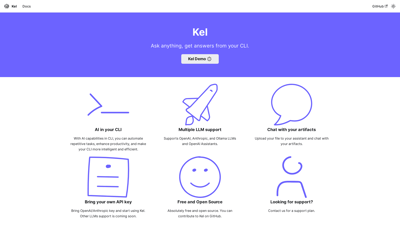Kel is an innovative AI assistant designed to enhance your command-line interface (CLI) experience. With its powerful capabilities, Kel allows users to automate repetitive tasks, interact with various large language models (LLMs), and chat with uploaded artifacts. Whether you are a developer looking to streamline your workflow or a tech enthusiast eager to explore AI functionalities, Kel provides a free and open-source solution that integrates seamlessly into your CLI environment.
Kel
Features of Kel
1. AI-Powered CLI Automation
Kel transforms your command-line experience by automating repetitive tasks. This feature is particularly useful for developers who spend a significant amount of time executing similar commands. By leveraging AI, Kel can learn your preferences and streamline your workflow.
2. Multiple LLM Support
Kel supports various large language models, including OpenAI, Anthropic, and Ollama. This flexibility allows users to choose the model that best suits their needs, whether for coding assistance, natural language processing, or data analysis.
3. Chat with Your Artifacts
One of Kel's standout features is the ability to upload files and engage in a conversation with your artifacts. This is ideal for users who want to extract information from documents or codebases without manually sifting through them.
4. Bring Your Own API Key
Kel allows users to integrate their own OpenAI or Anthropic API keys, providing greater control and customization. This feature is particularly beneficial for developers who want to tailor the AI's capabilities to their specific projects.
5. Free and Open Source
Kel is completely free and open source, encouraging community contributions and collaboration. Users can access the source code on GitHub and participate in the development process, making it a truly community-driven project.
6. Comprehensive Documentation
Kel offers extensive documentation to help users navigate its features and functionalities. Whether you are a beginner or an experienced user, the documentation provides valuable insights and guidance.
Frequently Asked Questions about Kel
What is Kel?
Kel is an AI assistant designed to enhance your command-line interface (CLI) experience by automating tasks and providing intelligent responses.
How can I use multiple LLMs with Kel?
Kel supports various LLMs, including OpenAI and Anthropic. You can choose the model that best fits your needs and even bring your own API key for customization.
Is Kel free to use?
Yes, Kel is completely free and open source, allowing users to access its features without any cost.
Can I chat with my uploaded files?
Absolutely! Kel allows you to upload files and interact with them, making it easier to extract information and insights.
Where can I find the documentation for Kel?
You can find comprehensive documentation on the Kel Docs page.