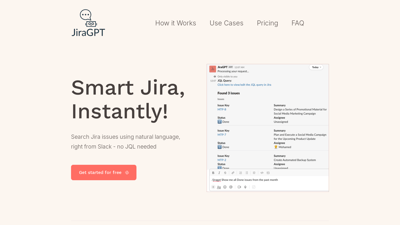JiraGPT is an innovative AI-powered tool designed to streamline your Jira experience directly within Slack. By enabling natural language queries, JiraGPT allows users to effortlessly search and manage Jira issues without the need for complex JQL commands. This integration not only enhances productivity but also simplifies communication among team members. Whether you're tracking project updates, assessing team workloads, or managing bug reports, JiraGPT transforms the way you interact with Jira, making it more accessible and efficient for everyone involved.
JiraGPT
Features of JiraGPT
1. Natural Language Queries
JiraGPT allows users to search for Jira issues using simple, natural language commands. This eliminates the need for complex Jira Query Language (JQL) and makes it easier for all team members to access information quickly.
2. Seamless Slack Integration
By integrating JiraGPT with Slack, users can interact with their Jira issues directly from their preferred communication platform. This integration ensures that team members can stay updated without switching between applications.
3. Real-Time Project Updates
Get instant updates on project statuses, upcoming deadlines, and recent progress without needing to log into Jira. This feature helps teams stay aligned and informed.
4. Team Workload Assessment
JiraGPT enables managers to quickly assess the workload of team members. By querying who has the most tasks or identifying overloaded individuals, managers can make informed decisions about task assignments.
5. Efficient Bug Tracking
Stay on top of reported bugs and unresolved issues with JiraGPT’s efficient bug tracking capabilities. Users can fetch the latest bug reports and critical issues, ensuring that software health is maintained.
6. User-Friendly Commands
With simple commands like /jiragpt show me in progress issues, users can easily retrieve information without needing extensive training or knowledge of Jira.
7. Free Plan Available
JiraGPT offers a free plan that allows users to explore its core features. This plan is perfect for light users or those wanting to test the tool before committing to a paid plan.
Frequently Asked Questions about JiraGPT
1. Is my data safe with JiraGPT?
Absolutely. Your trust is our priority. JiraGPT follows best practices set by Slack and Jira for integrations. It only asks for essential permissions and does not store or share any user-generated content. All interactions are encrypted and processed instantly, leaving no trace.
2. What is JiraGPT?
JiraGPT is your AI-Powered Jira Assistant designed to simplify Jira tasks directly from Slack. Instead of juggling between Slack and Jira, you can simply type requests into Slack and receive instant answers.
3. How do I get started with JiraGPT?
Start by installing the JiraGPT apps for both Slack and Jira from your dashboard. Once installed, invite the JiraGPT bot to your desired Slack channel by typing /invite @JiraGPT. Remember, it operates only within Slack channels and not in direct messages.
4. How do I use JiraGPT within Slack?
Simply type your Jira-related request in the Slack channel where JiraGPT is invited. Use the command format /jiragpt followed by your question. For example: /jiragpt show me issues assigned to John from the last week.
5. Can I use JiraGPT for free?
Yes! JiraGPT offers a free plan that allows you to utilize its core features with a limit of 15 queries per month. This is an excellent way to try out the tool before deciding on a paid plan.