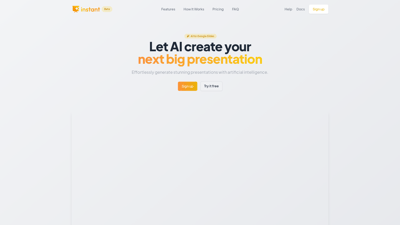Instant is an innovative AI tool designed to revolutionize the way you create presentations. By seamlessly integrating with Google Slides, Instant allows users to generate stunning, professional-grade presentations effortlessly. Whether you're a business professional, educator, or student, this tool simplifies the presentation creation process, enabling you to focus on your content rather than the design. With a plethora of expert-designed templates and powerful AI capabilities, Instant ensures that your presentations are not only visually appealing but also engaging and informative.
Instant
Features of Instant
Effortless Integration with Google Slides
Instant is designed to work directly within Google Slides, making it easy for users to create presentations without needing to learn new software. Simply install the extension and start generating slides right away.
AI-Powered Slide Generation
With Instant, you can generate slides in just a few clicks. The AI takes your topic and creates an outline, which you can customize to fit your needs. This feature is perfect for busy professionals who need to create presentations quickly.
Customizable Templates
Instant offers a library of over 100 expert-designed templates. Users can choose from various styles, ensuring that every presentation aligns with their branding and messaging.
Visual and Engaging Slides
Unlike traditional presentation tools that often result in text-heavy slides, Instant focuses on creating visually appealing content. The AI can generate infographics, diagrams, and flowcharts, making your presentations more engaging.
Flexible Pricing Plans
Instant offers multiple pricing tiers, including a free trial option. This flexibility allows users to choose a plan that best fits their needs, whether they require a few slides per month or unlimited access.
Comprehensive Support and Documentation
Users can access detailed documentation and support to help them navigate the tool effectively. Whether you need help with installation or have questions about features, Instant provides the resources you need to succeed.
Instant FAQs
How do I use Instant to generate slides?
Simply install the extension from Google Workspace, then open a Google Slides document and you'll see our app available under the "Extensions" menu. See the "How It Works" section above for more details, or this detailed guide.
Is there a free trial?
We offer a free limited trial of our software, which you can try without registering. During the trial period, you will have access to a limited set of features and functionality to generate up to 30 slides, but you will not need to purchase a license key or provide any credit card information.
How do I contact support?
If you need help with our platform or have any other questions, you can contact the company's support team by submitting a support request through the website or by emailing hi+instant@vip.graphics.
Can I get a refund for my subscription?
We offer refunds for up to 30 days of unused quota & credits. For Pro plans, refunds will be prorated based on the number of slides generated. Otherwise, if you have used Instant to generate slides within a given billing period, the corresponding payment will not be refundable.
How do I cancel my subscription?
To cancel your subscription, visit the billing management page at ai.vip.graphics/billing. From there, you should be able to cancel or pause your subscription and stop future billing.