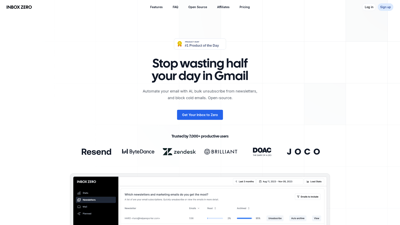Inbox Zero is an innovative AI tool designed to help users automate and clean their email inboxes efficiently. With features like bulk unsubscribe, cold email blocking, and intelligent email analytics, Inbox Zero empowers users to regain control over their inboxes and boost productivity. Trusted by over 7,000 users, this open-source solution not only simplifies email management but also enhances the overall email experience. Whether you're overwhelmed by newsletters or struggling with spam, Inbox Zero is your go-to assistant for a cleaner, more organized inbox.
Inbox Zero
Key Features of Inbox Zero
1. Bulk Email Unsubscriber
Easily manage your subscriptions with the bulk email unsubscriber feature. See all your newsletter and marketing subscriptions in one place and unsubscribe with a single click. This feature saves you time and effort, allowing you to clean up your inbox quickly.
2. Cold Email Blocker
Automatically block unwanted cold emails that clutter your inbox. You can set specific criteria for what constitutes a cold email, and Inbox Zero will archive or label these emails accordingly, keeping your inbox focused on what matters.
3. Email Analytics
Gain insights into your inbox with the email analytics feature. Understand who emails you the most, what types of emails you receive, and how often you read them. This data helps you make informed decisions about managing your inbox effectively.
4. AI Email Assistant
Let Inbox Zero's AI handle repetitive email tasks. You can automate replies, forward emails, or archive them based on the rules you set. This feature allows you to focus on more important tasks while your AI assistant takes care of the mundane.
5. Privacy and Security
Inbox Zero is committed to user privacy. The tool has undergone a thorough security process with Google, ensuring that your emails are protected. You also have the option to self-host Inbox Zero on your own infrastructure for added security.
6. Open Source
As an open-source tool, Inbox Zero allows users to review its code and contribute to its development. This transparency builds trust and ensures that users have control over their email management experience.
With these features, Inbox Zero stands out as a comprehensive solution for anyone looking to streamline their email management and enhance productivity.
Inbox Zero FAQs
Do you store my emails?
We store a hashed version of your emails for our analytics feature. As our code is open-source, you can check our code to verify this. For full data privacy, you can self-host your own instance of Inbox Zero.
Is the code open-source?
Yes! You can view the source code in our GitHub repo.
Do you take feature requests?
Absolutely! You can post an issue on GitHub or email us with your suggestions. We love hearing how we can improve your email experience.
Can I still use Inbox Zero alongside my current email client?
Yes! Inbox Zero is designed to work alongside your existing email client, enhancing your email management without replacing your current setup.
Which email providers does Inbox Zero support?
Currently, we support Gmail and Google Workspace accounts. We may add support for other email providers like Outlook in the future.
Do you offer refunds?
If you feel that we haven't provided value, please email us within 14 days of upgrading, and we'll refund you.