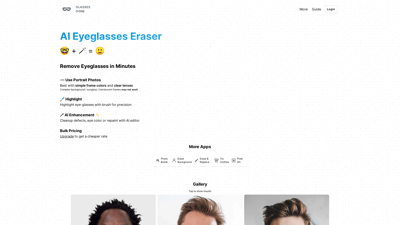Glasses Gone is an innovative AI tool designed to effortlessly remove eyeglasses from portraits, allowing users to enhance their photos with ease. Whether you're looking to update your profile picture or simply want to see how you look without glasses, this tool provides a seamless experience. With features like AI enhancement and bulk pricing options, Glasses Gone caters to both individual users and businesses alike, ensuring high-quality results in just minutes. Explore the power of AI in photo editing and transform your images today!
Glasses Gone
Features of Glasses Gone
1. Eyeglasses Removal
The primary feature of Glasses Gone is its ability to remove eyeglasses from portrait photos. This is particularly useful for individuals who want to see how they look without glasses or for businesses needing clean images for marketing materials.
2. Portrait Photo Compatibility
Glasses Gone works best with simple frame colors and clear lenses, ensuring optimal results. Users can upload their portrait photos and let the AI do the heavy lifting.
3. Precision Highlighting
For those who want more control, the highlighting feature allows users to brush over the eyeglasses for precise removal. This ensures that even complex frames can be dealt with effectively.
4. AI Enhancement
The AI enhancement feature cleans up defects, adjusts eye color, and can even repaint areas of the image. This ensures that the final result looks natural and polished.
5. Bulk Pricing Options
For businesses or frequent users, Glasses Gone offers bulk pricing options. This allows users to upgrade their accounts for a more economical rate, making it a cost-effective solution for high-volume photo editing.
6. User-Friendly Interface
The interface is designed to be intuitive, making it easy for anyone to use, regardless of their technical skills. Users can quickly navigate through the features and achieve their desired results in no time.
7. Money-Back Guarantee
Glasses Gone stands by its service with a money-back guarantee, ensuring customer satisfaction and confidence in the product.
8. Additional Apps
Users can also explore more apps like Photo Bomb, Erase Background, and Erase & Replace, providing a comprehensive suite of photo editing tools.
Frequently Asked Questions about Glasses Gone
What types of photos work best with Glasses Gone?
The tool is optimized for portrait photos with simple frame colors and clear lenses. Complex backgrounds or sunglasses may not yield the best results.
How does the highlighting feature work?
The highlighting feature allows users to brush over the eyeglasses for precise removal. This is particularly useful for intricate frames that require careful editing.
Can I enhance my photo after removing the glasses?
Yes! The AI enhancement feature allows you to clean up defects, adjust eye color, and repaint areas of your image for a polished look.
Is there a bulk pricing option available?
Absolutely! Glasses Gone offers bulk pricing for users who need to edit multiple photos, making it a cost-effective solution for businesses.
What if I’m not satisfied with the results?
Glasses Gone offers a money-back guarantee, ensuring that you can try the service risk-free. If you’re not satisfied, you can request a refund.