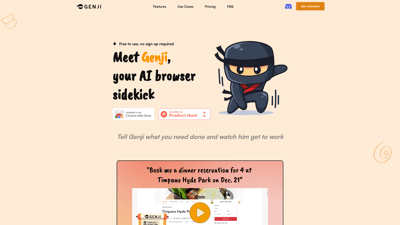Genji is your AI browser assistant designed to streamline your online tasks effortlessly. With its intuitive interface and powerful automation capabilities, Genji allows users to delegate various tasks, from personal errands to professional projects, all while enhancing productivity. Whether you're looking to make reservations, manage emails, or automate repetitive tasks, Genji's ninja-like efficiency ensures that you can focus on what truly matters. Start your journey towards a more productive browsing experience today!
Genji
Features of Genji
Genji is packed with features that make it an indispensable tool for anyone looking to optimize their online activities. Here are some of the standout features:
-
Natural Language Processing: Simply type your request in plain language, and Genji will understand and execute your commands seamlessly.
-
Multi-tasking Capabilities: You can assign multiple tasks at once, allowing Genji to work on several errands simultaneously, just like having an army of ninjas at your service.
-
Self-Correcting Mechanism: Genji learns from its mistakes, continuously improving its performance and ensuring that your tasks are completed accurately.
-
Voice Commands: With the upcoming voice command feature, you can delegate tasks hands-free, making it even easier to manage your time.
-
Task Scheduling: Plan your tasks ahead of time, and Genji will execute them at your specified times, ensuring nothing falls through the cracks.
-
Video Macros: Record and replay your actions, allowing for easy automation of repetitive tasks.
-
Secure and Private: Genji prioritizes your data security, ensuring that no sensitive information is stored or shared without your consent.
-
User-Friendly Interface: The intuitive design makes it easy for anyone to start using Genji right away, regardless of technical expertise.
With these features, Genji is not just an assistant; it's a powerful ally in your quest for productivity.
Frequently Asked Questions about Genji
How do I get started with Genji?
To start using Genji, simply download the Chrome extension. Once installed, you will see an icon at the bottom right of your screen on any webpage (except the New Tab page). Click the icon to open a chat interface, where you can enter your command and watch Genji get to work.
How does Genji keep my data secure?
Genji takes your security and privacy seriously. It does not store any screenshots of your browser. All communication is performed over a secure, encrypted connection, ensuring your data remains confidential.
What is the vision for Genji moving forward?
Genji aims to evolve into a comprehensive personal workforce capable of handling complex job functions, making every user significantly more productive while browsing.
Is Genji for me?
Genji is designed for anyone who uses a browser. Whether you want to automate personal tasks or professional work items, Genji can save you time and increase your efficiency.
What limits does Genji have?
While Genji is powerful, it may struggle with complex tasks or uncommon web patterns. Users are encouraged to supervise its actions and provide feedback for continuous improvement.