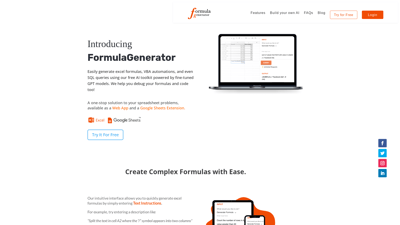FormulaGenerator is your go-to solution for generating Excel formulas, VBA automations, and SQL queries effortlessly. Powered by advanced AI technology, this tool simplifies complex spreadsheet tasks, allowing users to focus on what truly matters. Whether you're a beginner or an expert, FormulaGenerator's intuitive interface and robust features make it easy to create, debug, and understand formulas in no time. With additional functionalities like the AnswerBot for quick queries and a Google Sheets extension, FormulaGenerator is designed to enhance your productivity and streamline your workflow.
FormulaGenerator
Key Features of FormulaGenerator
-
Easy Formula Generation: Simply input text instructions to generate complex Excel formulas. For instance, you can type "Split the text in cell A2 where the '/' symbol appears into two columns," and the tool will create the formula for you.
-
Error Spotter: This feature helps you debug your formulas and code for Excel, Google Sheets, and SQL. It identifies errors quickly, saving you time and frustration.
-
Explain Formula: If you’re unsure about what a formula means, just input it into this feature, and it will provide a clear explanation, making it easier to understand and apply.
-
Code Generation: Generate VBA, SQL, and Appscript code effortlessly. Choose between Excel and Google Sheets for tailored solutions that meet your needs.
-
AnswerBot: Unlock the power of OpenAI’s ChatGPT to get instant answers to your spreadsheet-related questions. This feature provides quick, step-by-step solutions without the hassle of browsing multiple websites.
-
Google Sheets Add-On: Enhance your Google Sheets experience with our free add-on, allowing you to generate and run formulas directly within your spreadsheets.
-
Custom AI Application: Utilize our GPT Fine Tuning Service to create a tailored AI application for your specific industry, including data collection, preprocessing, and deployment as a web app.
FormulaGenerator FAQs
What is FormulaGenerator?
FormulaGenerator is an AI-powered tool that helps users generate Excel formulas, VBA automations, and SQL queries easily. It also assists in debugging and understanding formulas.
How does the formula generation work?
You simply enter a text instruction describing what you want to achieve, and FormulaGenerator will create the corresponding formula for you.
Can I use FormulaGenerator for Google Sheets?
Yes, FormulaGenerator offers a Google Sheets extension that allows you to generate and run formulas directly within your Google Sheets environment.
What is the Error Spotter feature?
The Error Spotter feature helps identify and fix errors in your Excel and Google Sheets formulas, saving you time and effort in debugging.
How can I get instant answers to my questions?
You can use the AnswerBot feature, which leverages OpenAI’s ChatGPT to provide quick answers to your spreadsheet-related queries.