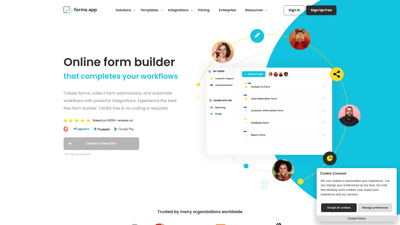Forms.app is a powerful online form builder that allows users to create customized forms, surveys, and quizzes effortlessly. With its user-friendly interface, you can design forms that align with your brand and collect valuable data without any coding skills. Whether you're a small business owner, educator, or event organizer, Forms.app provides the tools you need to streamline your data collection process and automate workflows. Experience the ease of creating beautiful forms and gathering insights with Forms.app today!
forms.app
Key Features of Forms.app
-
Diverse Form Field Types: With over 25 different field types, you can create forms tailored to your specific needs, whether it's for surveys, quizzes, or contact forms.
-
Conditional Logic: Enhance user experience by displaying fields based on previous answers, making your forms more interactive and relevant.
-
Payment Integration: Accept payments directly through your forms, making it ideal for order forms or donation requests.
-
Mobile-Friendly Design: Create forms that look great on any device, ensuring accessibility for all users.
-
Advanced Analytics: Gain insights into your form responses with detailed analytics, helping you make informed decisions based on collected data.
-
Seamless Integrations: Connect with over 500 apps, including Slack, Google Sheets, and HubSpot, to automate your workflows and enhance productivity.
-
Customizable Templates: Choose from a variety of templates to kickstart your form creation process and save time.
-
User-Friendly Interface: No coding skills are required, making it accessible for everyone, from beginners to advanced users.
-
Privacy Settings: Control who can access your forms with customizable privacy settings, ensuring data security and targeted outreach.
-
Quick Start Option: Begin creating forms without registration, allowing you to test the platform's capabilities instantly.
Forms.app FAQs
What is Forms.app?
Forms.app is an online form builder that allows users to create various types of forms, surveys, and quizzes easily and without coding.
How do I create a form?
To create a form, simply sign up for an account, choose a template or start from scratch, and use the drag-and-drop interface to add fields and customize your form.
Can I integrate Forms.app with other applications?
Yes, Forms.app can be integrated with over 500 applications, including Google Sheets, Slack, and HubSpot, to streamline your workflow.
Is there a mobile version of Forms.app?
Yes, Forms.app is mobile-friendly, allowing users to create and fill out forms on any device.
How can I analyze form responses?
You can review collected data in various formats, including spreadsheets and email notifications, and access advanced analytics to gain insights into your responses.