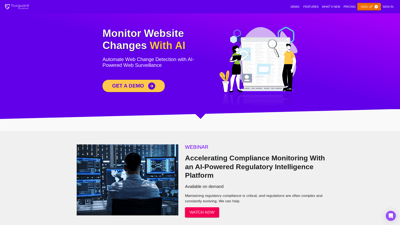Fluxguard is a powerful change monitoring tool designed for businesses that need to keep track of website changes in real-time. With its advanced features, Fluxguard helps organizations ensure their online presence remains consistent and secure. Whether you're a small business or a large enterprise, Fluxguard provides the insights you need to manage your website effectively.
Fluxguard
Features of Fluxguard
Real-Time Change Monitoring
Fluxguard offers real-time monitoring of your website, alerting you instantly to any changes. This feature is crucial for businesses that rely on accurate information being displayed on their sites, such as e-commerce platforms or service providers.
Automated Alerts
With Fluxguard, you can set up automated alerts to notify your team whenever a change occurs. This ensures that any discrepancies are addressed promptly, minimizing the risk of misinformation.
Detailed Change Logs
Fluxguard maintains a comprehensive log of all changes made to your website. This feature is particularly useful for auditing purposes and helps in tracking down issues that may arise from unauthorized changes.
User-Friendly Dashboard
The intuitive dashboard allows users to easily navigate through the various features. You can quickly access monitoring reports, alerts, and logs without any technical expertise.
Integration Capabilities
Fluxguard seamlessly integrates with other tools and platforms, enhancing its functionality. This makes it easier for businesses to incorporate change monitoring into their existing workflows.
Customizable Monitoring Settings
Users can customize their monitoring settings according to their specific needs. Whether you want to monitor specific pages or the entire site, Fluxguard provides the flexibility to do so.
Security Features
Fluxguard includes security features that help protect your website from unauthorized changes. This is essential for maintaining the integrity of your site and safeguarding sensitive information.
Frequently Asked Questions about Fluxguard
What is Fluxguard?
Fluxguard is a change monitoring tool designed to help businesses track changes to their websites in real-time, ensuring accuracy and security.
How does Fluxguard work?
Fluxguard monitors your website for any changes and sends alerts when modifications are detected. It keeps a detailed log of all changes for auditing purposes.
Why should I use Fluxguard?
Using Fluxguard helps prevent misinformation on your website, enhances security, and provides peace of mind by ensuring that you are always aware of changes made to your site.
Can I customize my monitoring settings?
Yes, Fluxguard allows you to customize your monitoring settings to track specific pages or the entire site, depending on your needs.
Is Fluxguard easy to use?
Absolutely! Fluxguard features a user-friendly dashboard that makes it easy for anyone to navigate and utilize its features without technical expertise.
Fluxguard is a powerful change monitoring tool designed specifically for businesses. It helps organizations keep track of changes on their websites and applications, ensuring that any alterations are promptly detected and addressed. With its user-friendly interface and robust features, Fluxguard empowers businesses to maintain the integrity of their digital assets, enhancing security and user experience.
Features of Fluxguard
1. Real-Time Change Monitoring
Fluxguard offers real-time monitoring of your website or application, alerting you instantly whenever a change occurs. This feature is crucial for businesses that need to ensure their content remains consistent and secure.
2. Detailed Change Reports
Receive comprehensive reports detailing what changes were made, when, and by whom. This transparency helps in maintaining accountability and understanding the impact of changes on your business.
3. User-Friendly Dashboard
The intuitive dashboard allows users to easily navigate through the monitoring tools, making it accessible for users of all technical levels. This feature ensures that businesses can quickly adapt to changes without extensive training.
4. Custom Alerts and Notifications
Set up personalized alerts for specific changes that matter most to your business. Whether it’s a minor text update or a major design overhaul, Fluxguard ensures you’re always in the loop.
5. Integration Capabilities
Fluxguard seamlessly integrates with various platforms and tools, enhancing its functionality and allowing businesses to streamline their workflows. This feature is essential for companies using multiple tools to manage their online presence.
6. Historical Data Tracking
Access historical data to analyze past changes and trends. This feature helps businesses make informed decisions based on previous performance and changes, ensuring strategic planning for the future.
7. Security Features
Fluxguard prioritizes security, providing features that protect your website from unauthorized changes. This is vital for businesses that handle sensitive information and need to maintain compliance with regulations.
8. Customer Support
With dedicated customer support, Fluxguard ensures that users can quickly resolve any issues they encounter. This feature is essential for businesses that rely on uninterrupted service.
Frequently Asked Questions about Fluxguard
What is Fluxguard?
Fluxguard is a change monitoring tool designed for businesses to track and manage changes on their websites and applications effectively.
How does Fluxguard work?
Fluxguard monitors your website in real-time, sending alerts whenever changes are detected. Users can view detailed reports and historical data to understand the impact of these changes.
Is Fluxguard easy to use?
Yes, Fluxguard features a user-friendly dashboard that makes it accessible for users of all technical levels, ensuring that businesses can adapt quickly to changes.
Can I customize alerts in Fluxguard?
Absolutely! Fluxguard allows you to set up personalized alerts for specific changes, ensuring you are notified about what matters most to your business.
What kind of support does Fluxguard offer?
Fluxguard provides dedicated customer support to help users resolve any issues they may encounter, ensuring a smooth experience with the tool.