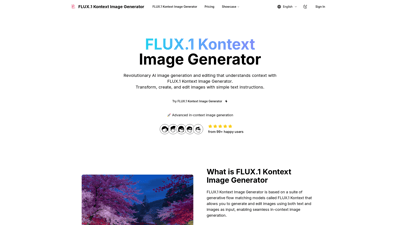FLUX.1 Kontext Image Generator is a cutting-edge AI tool designed to revolutionize the way we create and edit images. With its advanced context understanding and unique features, users can generate high-quality images from simple text prompts or existing images. Whether you're a digital artist, marketer, or game developer, FLUX.1 provides the tools you need to bring your creative visions to life with precision and consistency.
FLUX.1 Kontext Image Generator
Key Features of FLUX.1 Kontext Image Generator
1. In-Context Generation
FLUX.1 allows users to generate images using both text and images as input, ensuring that the generated content maintains coherence and context.
2. Character Consistency
This feature preserves unique elements like characters or objects across multiple scenes, making it perfect for storytelling and branding.
3. Local Editing
Users can make targeted modifications to specific elements in an image without affecting the overall composition, allowing for precise edits.
4. Style Reference
Generate new scenes while maintaining the style of reference images, guided by text prompts, ensuring a cohesive look across projects.
5. Interactive Speed
FLUX.1 offers minimal latency for both image generation and editing, making it faster than many leading models on the market.
6. Iterative Workflow
The tool supports an iterative editing process, enabling users to build upon previous edits while maintaining quality and character consistency.
7. Advanced Prompt Understanding
FLUX.1 excels in understanding complex prompts, resulting in photorealistic rendering capabilities that meet user expectations.
Frequently Asked Questions About FLUX.1 Kontext Image Generator
1. What makes FLUX.1 Kontext Image Generator different from other AI image generators?
FLUX.1 stands out due to its ability to perform in-context image generation, allowing both text and image prompts. It excels in maintaining character consistency and offers local editing capabilities, making it ideal for iterative creative workflows.
2. Can I maintain character consistency across multiple images?
Yes! FLUX.1's character consistency feature allows you to keep unique elements like characters and objects consistent across various scenes and settings, enhancing storytelling.
3. How does the local editing feature work?
Local editing enables users to modify specific parts of an image using simple text instructions, allowing for precise control over elements like clothing or expressions without altering the entire image.
4. What is the difference between Pro and Max versions?
The Pro version balances quality and performance, while the Max version unlocks all features for maximum quality, designed for professional and enterprise users.
5. Can I use FLUX.1 Kontext Image Generator for commercial projects?
Yes, all plans include commercial usage rights, allowing you to use generated images for business purposes, marketing, and product development.