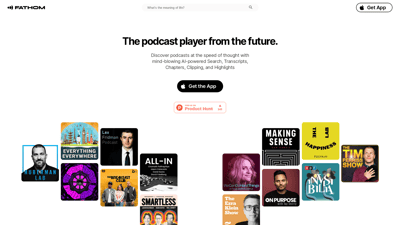Fathom AI Notetaker is revolutionizing the way professionals manage their meetings. Awarded the #1 Highest Satisfaction product of 2024 by G2, Fathom allows users to focus on conversations rather than note-taking. With features like automatic transcription, summarization, and seamless integration with popular platforms, Fathom is designed to enhance productivity and improve collaboration. Whether you're a sales professional, a team leader, or a customer success manager, Fathom provides the tools you need to streamline your workflow and save valuable time.
Fathom
Fathom AI Notetaker Features
Fathom AI Notetaker is packed with features that cater to various professional needs. Here’s a detailed look at what it offers:
1. Automatic Transcription
Fathom automatically transcribes meetings in real-time, ensuring you never miss a detail. This feature is especially useful for teams that rely on accurate documentation of discussions.
2. Instant Summaries
Within 30 seconds of a meeting ending, Fathom provides concise summaries that capture the key points discussed. This allows users to quickly review and share insights without sifting through lengthy notes.
3. CRM Integration
Fathom seamlessly syncs meeting summaries and action items to popular CRM platforms, eliminating the need for manual data entry. This integration saves users an average of 20 minutes per meeting, translating to significant time savings over the year.
4. Clip Sharing
Instead of sharing lengthy notes, Fathom allows users to share specific clips from meetings. This feature is perfect for providing context in team communications, especially in platforms like Slack.
5. Multi-Language Support
Fathom supports 28 languages, making it an ideal tool for global teams. Users can engage in meetings in their preferred language, ensuring inclusivity and better communication.
6. User-Friendly Interface
The platform is designed for ease of use, allowing users to focus on conversations without the distraction of note-taking. Its intuitive interface ensures that even those who are not tech-savvy can navigate it effortlessly.
7. Highlight and Action Item Features
During meetings, users can highlight important points and mark action items with a single click. This functionality helps in organizing follow-ups and ensuring accountability within teams.
8. Video Recording
Fathom records meetings, allowing users to revisit discussions at any time. This feature is particularly beneficial for training sessions or complex discussions that require further review.
In summary, Fathom AI Notetaker is not just a tool for note-taking; it’s a comprehensive solution for enhancing productivity, improving communication, and ensuring that no detail is overlooked during meetings.
Fathom AI Notetaker FAQs
What is Fathom AI Notetaker?
Fathom AI Notetaker is an advanced tool designed to automate the process of note-taking during meetings. It records, transcribes, and summarizes discussions, allowing users to focus on the conversation.
How does Fathom integrate with other tools?
Fathom seamlessly integrates with popular platforms like Zoom, Microsoft Teams, and various CRM systems. This ensures that meeting summaries and action items are automatically synced, saving time and effort.
Is Fathom free to use?
Yes, Fathom offers a free tier that provides access to essential features. Users can sign up and start using the tool without any cost. There are also premium features available for those who require more advanced functionalities.
How quickly can I access meeting summaries?
Fathom provides meeting summaries within 30 seconds after the meeting ends, allowing users to quickly review and share insights with their teams.
Can I share clips from my meetings?
Absolutely! Fathom allows users to share specific clips from meetings, making it easy to provide context and highlights to team members without overwhelming them with lengthy notes.