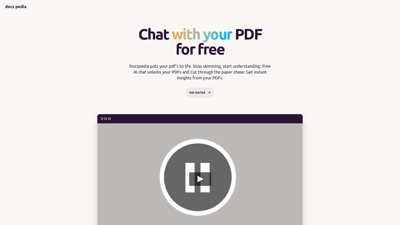DocsPedia is a revolutionary AI tool designed to enhance your interaction with PDF documents. With its intuitive chat interface, you can easily upload and engage with your PDFs, extracting valuable insights and information without the hassle of traditional reading. Whether you're a student, researcher, or professional, DocsPedia transforms the way you understand and utilize your documents, making information retrieval faster and more efficient.
DocsPedia
Features of DocsPedia
1. Unlimited PDF Uploads
DocsPedia allows you to upload an unlimited number of PDFs, making it easy to manage your documents in one place. This feature is perfect for users who deal with large volumes of information and need quick access to multiple files.
2. Interactive Chat Interface
The core feature of DocsPedia is its interactive chat interface. Users can select a PDF and engage in a conversation with it, asking questions and receiving instant answers. This functionality is particularly useful for students and professionals who need to extract specific information quickly.
3. Instant Insights
With DocsPedia, you can cut through the clutter and get instant insights from your PDFs. This feature helps users save time and focus on the most relevant information, enhancing productivity and comprehension.
4. Free AI Chat
DocsPedia offers a free AI chat service, allowing users to interact with their PDFs without any costs. This is an excellent option for those who want to explore the tool before committing to any paid services.
5. User-Friendly Design
The platform is designed with user experience in mind. Its simple interface makes it easy for anyone to upload, select, and chat with their PDFs, regardless of their technical expertise.
6. Feedback Mechanism
DocsPedia encourages user engagement through its bug report and feature request forms. This allows users to contribute to the tool's development and ensure it meets their needs effectively.
FAQs about DocsPedia
What is DocsPedia?
DocsPedia is an AI tool that allows users to chat with their PDF documents, providing instant insights and answers to questions about the content.
How do I upload my PDFs?
You can upload your PDFs by simply clicking the upload button on the DocsPedia homepage. There is no limit to the number of PDFs you can upload.
Is there a cost to use DocsPedia?
DocsPedia offers a free AI chat service, allowing users to interact with their PDFs without any charges.
Can I chat with multiple PDFs at once?
While you can upload unlimited PDFs, you can only chat with one PDF at a time. However, you can easily switch between documents as needed.
How can I provide feedback or request features?
DocsPedia has a dedicated feedback mechanism where users can report bugs or request new features through provided forms.