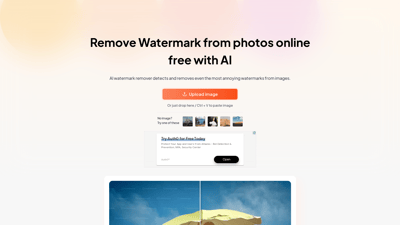Dewatermark.AI is an innovative online tool designed to effortlessly remove watermarks from images using advanced AI technology. Whether you are a photographer, content creator, or simply someone looking to enhance your images, Dewatermark.AI provides a fast, user-friendly solution to eliminate unwanted watermarks while preserving the quality of your photos. With its powerful features, including automatic watermark detection and a manual AI brush for precision editing, Dewatermark.AI stands out as a reliable choice for anyone needing watermark removal services.
Dewatermark.AI
Features of Dewatermark.AI
1. Automatic Watermark Detection
Dewatermark.AI utilizes advanced AI algorithms to automatically detect and remove watermarks from images. This feature ensures that even the most complex watermarks can be eliminated quickly and efficiently.
2. Manual AI Brush
For those stubborn watermark remnants, the manual AI brush allows users to fine-tune their edits. This feature provides pixel-perfect results, ensuring that no traces of the watermark remain.
3. High-Quality Image Retention
One of the standout features of Dewatermark.AI is its commitment to retaining the original quality of images. Users can remove watermarks without worrying about losing details or clarity.
4. Multi-Device Compatibility
Dewatermark.AI is designed to work seamlessly across all devices, including desktops, tablets, and smartphones. This flexibility allows users to remove watermarks anytime, anywhere.
5. Free to Use
Dewatermark.AI offers its watermark removal services free of charge, making it accessible for everyone. Users can enhance their images without any financial commitment.
6. Fast and Easy Process
The user-friendly interface ensures that removing watermarks is a quick and straightforward process. Users can upload images, let the AI do its magic, and download the final product in just a few clicks.
7. Multiple Image Support
Dewatermark.AI supports the removal of watermarks from multiple images at once, saving users time and effort, especially for bulk editing tasks.
Frequently Asked Questions about Dewatermark.AI
How do I remove watermarks from photos?
To remove watermarks, simply upload your image to Dewatermark.AI, and the AI will automatically detect and remove the watermark. You can also use the manual brush for any remaining traces.
What file types are supported to remove watermark?
Dewatermark.AI supports various file types, including JPEG, PNG, and more, making it versatile for different images.
Can I manually remove watermarks with Dewatermark.AI?
Yes, the manual AI brush feature allows you to manually touch up any remaining watermark details for a cleaner finish.
How do I remove image watermarks using iOS devices?
Simply access Dewatermark.AI through your browser on your iOS device, upload your image, and follow the same steps as on a desktop.
Does this tool work on Android devices?
Yes, Dewatermark.AI is compatible with Android devices, allowing you to remove watermarks on the go.
Is using a watermark remover illegal?
Using a watermark remover can be legal or illegal depending on the context and ownership of the images. Always ensure you have the right to edit the image before proceeding.
Does Dewatermark.AI support multiple images watermark removal?
Yes, you can upload and remove watermarks from multiple images at once, making it efficient for bulk tasks.
Can any watermarks be removed?
Dewatermark.AI is designed to handle a wide range of watermarks, including complex and layered ones, but results may vary based on the image.
Is this tool free to use?
Yes, Dewatermark.AI is free to use, providing users with a cost-effective solution for watermark removal.
What does the term unlimited mean in the premium package?
The premium package offers unlimited access to advanced features, allowing users to remove watermarks without restrictions.