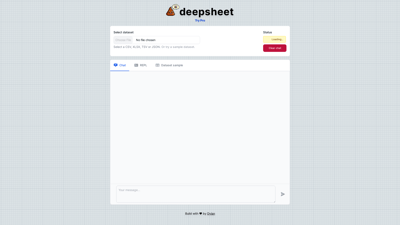Deepsheet is an innovative AI tool designed to streamline data management and analysis. With its user-friendly interface, Deepsheet allows users to easily upload and manipulate datasets in various formats such as CSV, XLSX, TSV, and JSON. Whether you're a data analyst, a researcher, or simply someone looking to make sense of complex data, Deepsheet provides the tools you need to efficiently process and visualize your information. Explore the power of AI-driven data solutions with Deepsheet today!
deepsheet
Features of Deepsheet
1. Multi-Format Data Upload
Deepsheet supports a variety of file formats including CSV, XLSX, TSV, and JSON. This flexibility allows users to import data from different sources seamlessly, making it easier to work with existing datasets.
2. User-Friendly Interface
The intuitive design of Deepsheet ensures that users can navigate through the platform effortlessly. Whether you are a beginner or an experienced data analyst, the interface is designed to enhance productivity and simplify complex tasks.
3. Real-Time Data Processing
With Deepsheet, users can process data in real-time. This feature is particularly useful for those who need immediate insights and analysis, allowing for quick decision-making based on the latest data.
4. Interactive Data Visualization
Deepsheet offers robust visualization tools that help users create interactive charts and graphs. This feature enables users to present their data in a visually appealing manner, making it easier to communicate findings to stakeholders.
5. Collaborative Features
Deepsheet allows multiple users to collaborate on the same dataset simultaneously. This is ideal for teams working on data-driven projects, as it fosters collaboration and ensures everyone is on the same page.
6. Chat and REPL Functionality
The integrated chat and REPL (Read-Eval-Print Loop) features enable users to communicate and test code snippets in real-time. This is particularly beneficial for developers and data scientists who need to troubleshoot or share insights quickly.
7. Sample Datasets
Deepsheet provides sample datasets for users to practice and familiarize themselves with the platform. This feature is excellent for new users who want to explore the capabilities of Deepsheet without needing their own data initially.
Deepsheet FAQs
What file formats does Deepsheet support?
Deepsheet supports various file formats including CSV, XLSX, TSV, and JSON, allowing users to upload data from multiple sources easily.
Is there a free trial available?
Yes, users can try Deepsheet for free by selecting the 'Try Pro' option on the website.
Can I collaborate with others on Deepsheet?
Absolutely! Deepsheet allows multiple users to collaborate on the same dataset in real-time, enhancing teamwork and productivity.
How can I visualize my data?
Deepsheet offers interactive data visualization tools that enable users to create charts and graphs to present their data effectively.
Where can I find documentation for Deepsheet?
Documentation for Deepsheet can be found on the website, providing users with guidance on how to utilize the platform effectively.