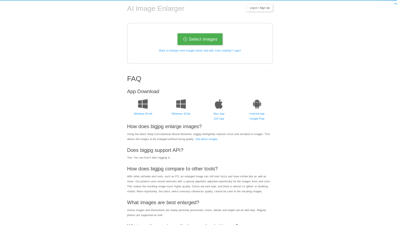Bigjpg is an advanced AI-powered image enlarger that utilizes Deep Convolutional Neural Networks to enhance image quality while increasing size. Whether you're a digital artist looking to upscale your anime illustrations or a photographer wanting to improve the clarity of your photos, Bigjpg provides a seamless solution. With features like noise reduction, high-performance servers, and various enlargement options, Bigjpg ensures that your images retain their quality and vibrancy. Discover how this tool can transform your visuals and elevate your creative projects.
Bigjpg
Features of Bigjpg
1. AI-Powered Image Upscaling
Bigjpg employs state-of-the-art Deep Convolutional Neural Networks to intelligently upscale images without losing quality. This technology is particularly effective for anime and illustrations, preserving colors, details, and edges.
2. Multiple Enlargement Ratios
Users can choose from various enlargement ratios, including 2x, 4x, 8x, and 16x, allowing for flexibility depending on the project requirements. This feature is especially useful for artists who need to create larger prints of their work.
3. Noise Reduction
Bigjpg's advanced algorithms significantly reduce noise and serration in images, resulting in clearer, more professional-looking enlargements. This is crucial for maintaining high quality in both artistic and photographic images.
4. Batch Processing
With the premium plans, users can enlarge multiple images simultaneously, saving time and effort. This feature is ideal for professionals who work with large volumes of images.
5. High-Performance Servers
Paid users benefit from high-performance servers that ensure faster processing times and more stable enlargements. This is particularly advantageous during peak usage times when server traffic may slow down processing.
6. Privacy and Security
Uploaded images are automatically deleted after three days, and links are encrypted, ensuring user privacy. This is a significant advantage for users concerned about data security.
7. API Access
For developers and businesses, Bigjpg offers API access, allowing for integration into other applications and workflows. This feature is perfect for those who need to automate image processing tasks.
8. Cross-Platform Availability
Bigjpg is available on multiple platforms, including Windows, Mac, iOS, and Android, making it accessible for users regardless of their device preference.
9. User-Friendly Interface
The intuitive interface allows users to easily navigate through the features, making it suitable for both beginners and experienced users alike.
10. Affordable Pricing Plans
Bigjpg offers various pricing plans to cater to different user needs, from free to premium options, ensuring that everyone can find a suitable plan for their requirements.
Frequently Asked Questions about Bigjpg
How does Bigjpg enlarge images?
Bigjpg uses advanced Deep Convolutional Neural Networks to intelligently reduce noise and serration in images, allowing for high-quality enlargements without loss of detail.
What types of images are best for enlarging?
Anime images and illustrations are particularly well-processed, but regular photos are also supported, ensuring versatility for different users.
What are the maximum limits on uploaded images?
Free users can upload images up to 3000x3000px and 5MB, while paid users can upload images up to 50MB.
How can I view my enlargement history?
Enlargement history can be accessed after logging in, allowing users to keep track of their previous projects.
Does Bigjpg support API?
Yes, Bigjpg offers API access for users who wish to integrate image processing into their applications.