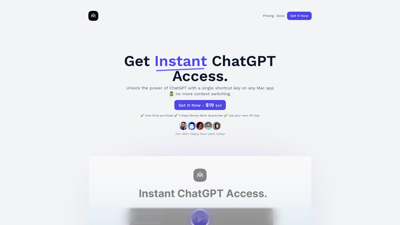Atua is an innovative AI tool designed to enhance your productivity by providing instant access to ChatGPT on any Mac application. With a simple shortcut key, users can unlock the power of AI assistance without the hassle of switching contexts. Whether you need help with content creation, grammar correction, or coding, Atua streamlines the process, making it easier than ever to integrate AI into your daily tasks. With customizable commands and a user-friendly interface, Atua is perfect for anyone looking to leverage the capabilities of ChatGPT effectively.
Atua
Features of Atua
Instant ChatGPT Access
Atua allows users to open ChatGPT instantly through a simple shortcut key, providing seamless access to AI assistance across any Mac application. This feature eliminates the need for constant context switching, allowing for a more fluid workflow.
Customizable Commands
Users can tailor Atua to their specific needs by creating custom commands and assigning hotkeys. Whether you want to rephrase text, fix grammar issues, or expand content, the flexibility of custom commands ensures that you can optimize your workflow.
Effortless Text Selection
With Atua, simply select text from any window, trigger the shortcut key, and let the AI work its magic. This effortless text selection and processing feature saves time and enhances productivity, making it easier to get the desired results quickly.
Conversation History
Atua keeps a record of your previous conversations with ChatGPT, allowing you to save and review past interactions. This feature is particularly useful for tracking progress on ongoing projects or revisiting helpful suggestions.
Versatile Use Cases
The versatility of Atua means you can utilize ChatGPT for a wide range of tasks. From content writing and brainstorming ideas to code refactoring and data analysis, the possibilities are endless. This makes Atua an invaluable tool for professionals across various industries.
Privacy and Data Security
Atua prioritizes user privacy by storing all data locally on your device. No information is stored remotely unless you choose to share a conversation. This ensures that your interactions with the AI remain confidential and secure.
Team Plan Licenses
For organizations looking to enhance team productivity, Atua offers custom team plan licenses. This feature allows teams to collaborate effectively while leveraging the power of AI assistance.
Frequently Asked Questions about Atua
How does the app work?
After installing Atua, you'll be prompted to enter the license key you received via email upon purchase, as well as your OpenAI license key. Once set up, you can run the app and start using it for your needs.
How does the shortcut key feature work in Atua with custom commands?
With Atua, you can create pre-defined commands, such as rephrasing text, and assign a shortcut key to each command. To trigger the action, simply select a text from any window on your Mac and press the assigned shortcut key. Atua will then utilize the custom prompt to process the selected text and provide a quick response. This feature offers a convenient and efficient way to access AI assistance for various tasks without interrupting your workflow.
Is Atua available on Windows or Linux?
Currently, Atua only supports Mac OSX 10.12+. However, we have plans to include Windows and Linux support in the future.
Does my ChatGPT Plus subscription cover API usage costs?
Your ChatGPT Plus subscription and API usage are billed separately. The $20/month ChatGPT Plus subscription covers only the usage on the ChatGPT website. For using the API, you will need to pay per query separately according to the API pricing. The cost for using the API is $0.002 per 1,000 tokens.
What are the requirements to use Atua?
To use Atua, you'll need Mac OSX 10.12+ and an OpenAPI license key, which can be obtained from https://platform.openai.com/account/api-keys.
What information does Atua store and is my privacy protected?
All data is saved locally on your device, and no information is stored remotely unless you decide to share a conversation using the "Share Conversation" feature. Atua does not monitor or send any analytics, ensuring your privacy is secure.
Do you offer team plan licenses?
Yes, we do! For custom team plan offers, please contact us at support@atua.app.
Can I get a refund?
Yes! We offer a 7-day refund policy. If you're not satisfied with Atua, simply contact us at support@atua.app, and we'll process your refund.
How do I get support?
If you have any questions or concerns, please contact us at support@atua.app.