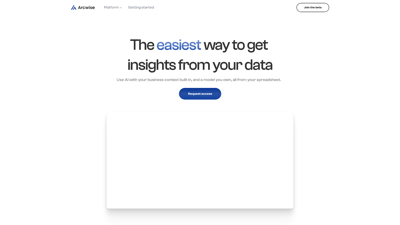Arcwise is an innovative AI tool designed to enhance your data analysis experience directly within Google Sheets. By integrating advanced AI capabilities, Arcwise allows users to extract insights, visualize data, and automate coding tasks without the need for extensive technical knowledge. Whether you're a business analyst, data scientist, or simply someone looking to make sense of complex data, Arcwise empowers you to make informed decisions faster and more efficiently.
Arcwise
Features of Arcwise
1. Direct Integration with Google Sheets
Arcwise seamlessly integrates with Google Sheets, allowing users to leverage AI directly in their spreadsheets. This feature enables users to get the right data and build reports without switching between multiple applications.
2. Data Visualization
With Arcwise, users can easily create charts and graphs to visualize their data. This feature helps in transforming raw data into meaningful trends, making it easier to communicate insights.
3. Accelerated Data Analysis
Arcwise speeds up the data analysis process by allowing users to build comprehensive reports that combine various data sources. Users can drill down into specific data points, uncovering insights in seconds.
4. Contextualized Results
The tool provides contextualized results that help users better understand their data. By detecting drivers and identifying key metrics, users can make more informed decisions.
5. No-Code AI Coding
Arcwise eliminates the need for coding knowledge by allowing AI to write SQL queries and other code automatically. Users can tweak the results using simple spreadsheet formulas, making data analysis accessible to everyone.
6. Custom AI Models
Users can bring their own AI models or let Arcwise build one for them. This flexibility allows businesses to fine-tune AI capabilities based on their specific data needs.
7. User Feedback Optimization
Arcwise encourages user feedback on model quality, enabling continuous improvement and optimization of AI performance.
8. Easy Data Connection
Connecting to various data warehouses and BI tools like Snowflake, BigQuery, and Databricks is straightforward, allowing users to access all their data in one place.
9. Chrome Extension
The Arcwise Chrome extension enhances the user experience by integrating seamlessly with Google Sheets, making it easier to access AI capabilities directly from their favorite tool.
10. Instant Responses to Queries
Users can ask questions about their data and receive instant responses on stats and trends, making data exploration quick and efficient.
Frequently Asked Questions about Arcwise
What is Arcwise?
Arcwise is an AI tool that enhances data analysis directly within Google Sheets, allowing users to extract insights, visualize data, and automate coding tasks without extensive technical knowledge.
How does Arcwise integrate with Google Sheets?
Arcwise integrates seamlessly with Google Sheets, enabling users to leverage AI capabilities directly in their spreadsheets for data analysis and reporting.
Can I use my own AI models with Arcwise?
Yes, users can bring their own AI models or allow Arcwise to build one tailored to their specific data needs, providing flexibility in data analysis.
Is coding knowledge required to use Arcwise?
No, Arcwise is designed for users without coding knowledge. The AI can write SQL queries and other code automatically, making data analysis accessible to everyone.
How can I visualize my data with Arcwise?
Arcwise allows users to create charts and graphs effortlessly, transforming raw data into meaningful visualizations that help identify trends and insights.