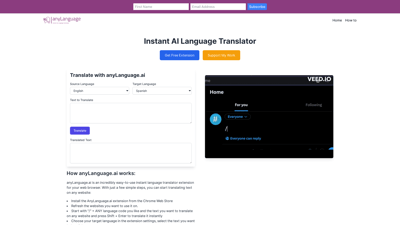AnyLanguage.ai is a powerful, free instant AI language translator extension designed for web browsers. It allows users to translate text seamlessly on any website, making it an essential tool for multilingual communication. With its user-friendly interface and regular updates, AnyLanguage.ai enhances your browsing experience by breaking down language barriers. Whether you're a student, traveler, or professional, this extension empowers you to understand and engage with content in various languages effortlessly.
AnyLanguage.ai
Features of AnyLanguage.ai
-
Instant Translation: With just a simple command, you can translate any text on a webpage instantly. Simply type "/" followed by the language code and the text you wish to translate, then press Shift + Enter.
-
User-Friendly Interface: The extension is designed for ease of use, allowing users to navigate and utilize its features without any technical knowledge.
-
Multi-Language Support: AnyLanguage.ai supports a wide range of languages, making it versatile for users around the globe.
-
Regular Updates: The tool receives monthly updates to enhance performance and introduce new features, ensuring users always have the best experience.
-
Free to Use: Unlike many translation tools, AnyLanguage.ai is completely free, making it accessible to everyone.
-
Browser Compatibility: The extension is available for Chrome, ensuring that users can easily integrate it into their browsing habits.
-
Privacy and Security: AnyLanguage.ai prioritizes user privacy, with clear policies in place to protect your data while using the extension.
-
Support and Documentation: Comprehensive support and documentation are available to help users make the most of the tool, including a dedicated how-to guide and customer support options.
AnyLanguage.ai FAQs
How do I install AnyLanguage.ai?
To install AnyLanguage.ai, simply visit the Chrome Web Store and click on the "Get Free Extension" button. Once installed, refresh your browser to start using it.
Is AnyLanguage.ai free to use?
Yes, AnyLanguage.ai is completely free to use, with no hidden charges or subscriptions required.
What languages does AnyLanguage.ai support?
AnyLanguage.ai supports a wide variety of languages. You can easily translate text into multiple languages by selecting your desired target language in the extension settings.
How do I use the translation feature?
To use the translation feature, select the text you want to translate, type "/" followed by the language code, and press Shift + Enter. The translated text will appear instantly.
Where can I find support and documentation?
You can find support and documentation on the AnyLanguage.ai website under the "How to" section or by contacting customer support via email.